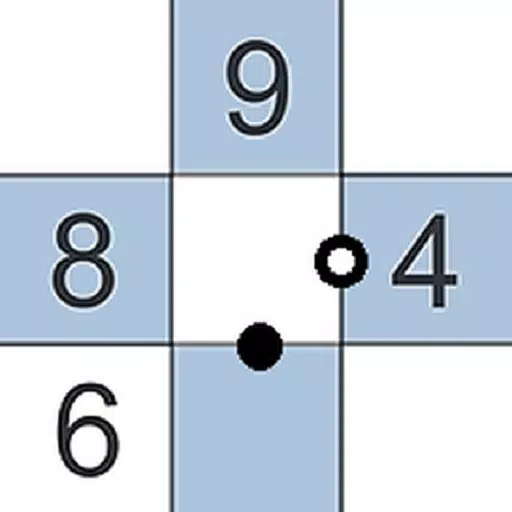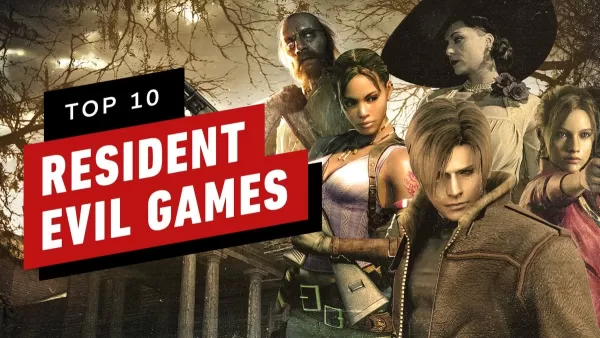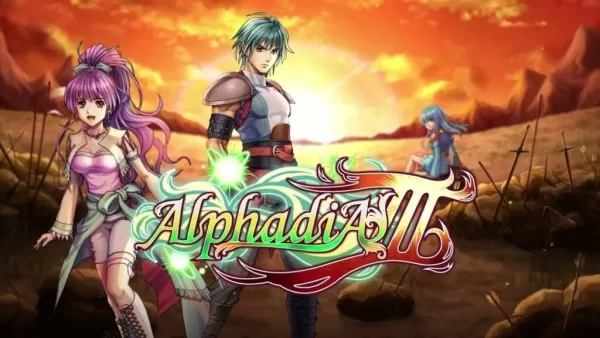ESA Launches Initiative for Game Accessibility Details
The Entertainment Software Association (ESA) has today unveiled the Accessible Games Initiative, a new tagging system designed to improve transparency around video game accessibility features for players.
Announced at the Game Developers Conference, this initiative was developed through collaboration between major industry leaders including Electronic Arts, Google, Microsoft, Nintendo, Sony, and Ubisoft. Additional support has since been provided by Amazon, Riot Games, Square Enix, and WB Games, with the ESA overseeing the program moving forward.
Under this system, participating companies will label their games with relevant tags from a standardized list of 24 accessibility features. These tags will appear near each game’s product information on digital storefronts, helping players make informed decisions based on their individual needs.
 The Accessible Games Initiative introduces 24 distinct tags that describe key accessibility features available in supported titles.
The Accessible Games Initiative introduces 24 distinct tags that describe key accessibility features available in supported titles.
Examples of these tags include "clear text," "large and clear subtitles," "narrated menus," "stick inversion," "save anytime," "difficulty levels," "playable without button holds," and more—all aimed at enhancing inclusivity across gaming experiences.
“Tens of millions of Americans live with a disability and often face barriers when trying to enjoy the fun and connection that video games offer,” said Stanley Pierre-Louis, ESA president and CEO. “We are incredibly proud to introduce the Accessible Games Initiative alongside leading companies in our industry. This effort reflects the meaningful impact we can achieve together as we strive to bring the power of play to even more people.”
These tags will be implemented gradually across companies and are optional, not mandatory. At launch, they will only be available in English, though future updates may expand language support and refine or add new tags over time.
Auditory Features
Tag: Multiple Volume Controls
Description: Separate volume controls are available for different types of audio.
- Music, speech, sound effects, background audio, text-to-speech, accessibility cues, and voice chat can all be adjusted individually.
- A global volume control is also available for adjusting all sounds at once.
Tag: Mono Sound
Description: Enables mono audio playback.
- Audio is combined into a single channel, useful for players who require simplified auditory input.
Tag: Stereo Sound
Description: Supports stereo audio output.
- Sounds provide directional cues from left or right channels.
- Does not support positional audio above, below, ahead, or behind the player.
Tag: Surround Sound
Description: Provides full surround sound capabilities.
- Audio communicates precise directionality from any angle, enhancing spatial awareness.
Tag: Narrated Menus
Description: Allows use of screen readers or voice narration for navigating menus and notifications.
- Full screen reader access is available or equivalent functionality is provided.
- Menu navigation can be done item-by-item without requiring cursor movement.
Tag: Chat Speech-to-Text & Text-to-Speech*
Description: Enables real-time conversion of chat audio to text and vice versa.
- Text chats can be read aloud using speech synthesis.
- Voice communications can be transcribed into readable text.
*This tag includes both auditory and visual accessibility components.
Gameplay Features
Tag: Difficulty Levels
Description: Offers multiple difficulty settings, including at least one that reduces gameplay intensity.
- Descriptions clarify how difficulty levels differ in challenge and progression.
Tag: Save Anytime
Description: Allows manual saving at any point during gameplay.
Exceptions: Saving is restricted during loading/saving processes or actions that could break game progress (e.g., death animations).
Input Features
Tag: Basic Input Remapping
Description: Allows rearrangement of button controls.
- Simple remapping such as swapping buttons or reassigning basic functions.
Tag: Full Input Remapping
Description: Provides complete control over all game inputs.
- All controls—including keyboard, mouse, controllers, and virtual pads—can be customized.
- Includes stick inversion options and advanced action mapping.
Tag: Stick Inversion
Description: Lets you adjust directional inputs like thumbsticks or flight sticks.
- Useful for players who prefer inverted movement controls.
Tag: Playable Without Button Holds
Description: No requirement to hold down digital buttons during gameplay.
- Some analog inputs (like triggers or sticks) may still involve holding actions.
Tag: Playable Without Rapid Button Presses
Description: Eliminates the need for repetitive button mashing or quick-time events.
Tag: Playable With Keyboard Only
Description: Fully playable using only a keyboard.
- No additional devices such as mice or controllers are required.
Tag: Playable With Mouse Only
Description: Can be played entirely with a mouse.
- Compatible with adaptive technologies that simulate mouse input.
Tag: Playable With Buttons Only
Description: Operable using only digital buttons.
- No analog pressure sensitivity required for gameplay or menu navigation.
Tag: Playable With Touch Only
Description: Designed for full interaction via touch controls.
- Non-touch input methods like buttons or analog sticks are not required.
Tag: Playable Without Motion Controls
Description: Allows gameplay without reliance on motion-based controls.
Tag: Playable Without Touch Controls
Description: Fully accessible without requiring touchscreen or touchpad interaction.
Visual Features
Tag: Chat Speech-to-Text & Text-to-Speech*
Description: Converts chat audio to text and text to speech in real time.
- Enhances communication for players with hearing or speech-related disabilities.
*This tag includes both auditory and visual accessibility components.
Tag: Clear Text
Description: Ensures readability of on-screen text.
- Menu and interface text is reasonably sized and legible.
- Font style can be changed to less stylized alternatives (e.g., sans serif).
- Contrast adjustments are available to ensure visibility against backgrounds.
Tag: Large Text
Description: Increases font size for improved readability.
- Text size is optimized for clarity based on screen resolution and viewing distance.
Tag: Large & Clear Subtitles
Description: Provides clear, readable subtitles for all spoken dialogue.
- Adjustable subtitle size and background transparency.
- Subtitles do not obscure critical gameplay elements.
- Font can be changed to a simpler style for better readability.
Tag: Color Alternatives
Description: Avoids exclusive reliance on color to convey important information.
- Visual indicators such as shapes, icons, or patterns are used alongside or instead of color cues.
Tag: Camera Comfort
Description: Minimizes potentially uncomfortable camera effects.
- Effects like shaking, swaying, bobbing, motion blur, and forced movement can be disabled or adjusted.