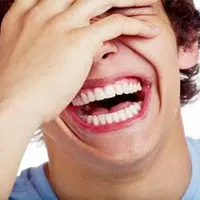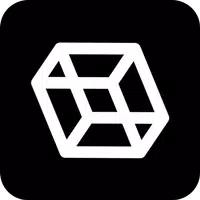Experience seamless remote computer control with Rsupport's RemoteView app. Access work files from home, manage office computers remotely, or securely control servers – all from your mobile device. Enjoy fast and secure remote control, bidirectional file transfer, and compatibility across diverse network environments for a smooth, convenient experience. Benefit from multi-monitor support, screen lockout, and remote power control via RemoteWOL. Download RemoteView for Android now and manage your computers anytime, anywhere.
App Features:
- Fast and Secure Remote Control: Reliably and securely control computers remotely via any internet connection.
- Bidirectional File Transfer: Easily transfer files between your mobile device and remote computers.
- Multi-Network Environment Compatibility: Works with dynamic IP, DHCP, private IP, and private/corporate firewalls, ensuring consistent access.
- Enhanced Security: Utilizes two-tiered secure login, AES 256-bit encryption, and SSL security for robust data protection.
- User-Friendly Interface: Intuitive remote mouse and keyboard control with multi-touch, scroll, and zoom support.
- Language Input Support: Supports any language input method available on the remote computer.
Conclusion:
RemoteView is essential for anyone needing remote computer access and control from smartphones or tablets. Its fast and secure remote control, file transfer capabilities, broad network compatibility, enhanced security, and user-friendly design provide seamless and efficient access to resource-intensive applications from mobile devices. Multi-language support and virtual environment compatibility further enhance its usability. Whether recreating an office IT environment, working remotely, accessing files from various locations, or securely managing servers, RemoteView is the perfect solution. Download RemoteView for Android now and experience the convenience and flexibility of remote computing.
Screenshot
원격으로 컴퓨터를 제어하는 데 편리합니다. 속도도 빠르고 안정적입니다.
Работает неплохо, но иногда возникают проблемы с соединением. Функционал мог бы быть и побольше.