Microsoft Edge Game Assist is a \"Game Aware\" Browser

Microsoft has launched the Preview test version of their innovative in-game browser, Edge Game Assist, designed to enhance your gaming experience. Dive into the details below to discover its game-aware features and more!
Edge Game Assist: The Gaming-Optimized Browser
Introducing The Game-Aware Tab
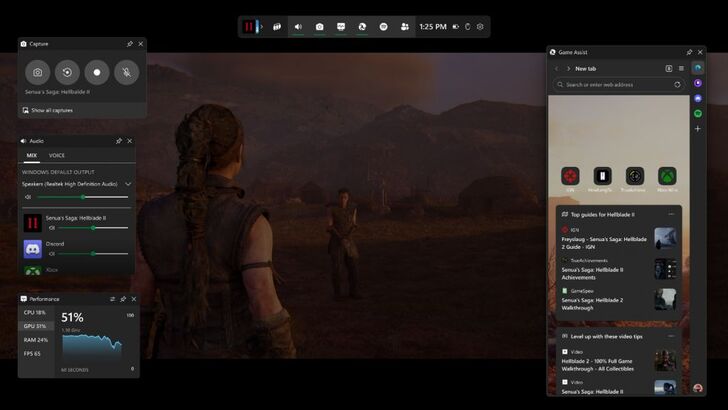
Microsoft's latest offering, the Edge Game Assist, is a game-changer for PC gamers. With 88% of PC players using a browser during gameplay to seek help, monitor progress, or enjoy music and chat, Microsoft identified a need for a more seamless solution. Thus, Edge Game Assist was developed to keep you immersed in your game without the need to Alt-Tab or reach for your phone.
Edge Game Assist is touted as the "first in-game browser that delivers a rich gaming-centric browsing experience—including access to your browser data from your PC and mobile devices." This specialized version of Microsoft Edge integrates as an overlay accessible through the Game Bar, allowing for a smooth browsing experience without disrupting gameplay. It syncs with your regular Edge browser, ensuring all your favorites, history, cookies, and form fills are readily available.
The standout feature is the "game-aware tab page," which automatically suggests tips and guides for the game you're playing. Microsoft's research shows that 40% of PC players seek such assistance during gameplay, and Edge Game Assist simplifies this process by providing instant access to relevant guides with just a new tab click. You can even pin this tab to keep the widget visible in real-time, making it easier to follow along with guides.
Currently, this feature is in its beta phase and is limited to a select few popular games. Microsoft plans to expand support to more titles as development progresses. The games currently supported include:
- Baldur’s Gate 3
- Diablo IV
- Fortnite
- Hellblade II: Senua’s Saga
- League of Legends
- Minecraft
- Overwatch 2
- Roblox
- Valorant
Keep an eye out for more games to be added to the list!
To start using Edge Game Assist, download the Beta or Preview version of Microsoft Edge and set it as your default browser. Navigate to Settings within the Edge Beta or Preview window and search for Game Assist to install the widget.




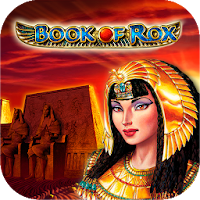




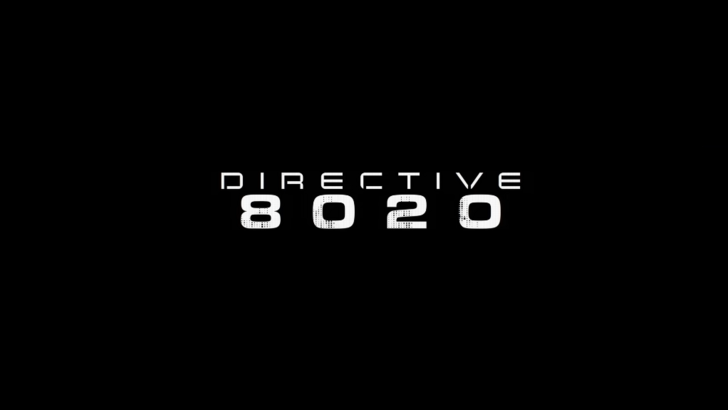


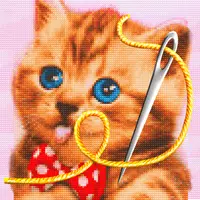










![FurrHouse [Ch. 3]](https://images.dshu.net/uploads/30/1719555089667e54115d59f.jpg)




