How To Fix Marvel Rivals Season 1 Not Working

Troubleshooting Marvel Rivals Season 1 Launch Issues
The highly anticipated Marvel Rivals, featuring Marvel Universe heroes, has launched Season 1. However, some players are experiencing difficulties. Here's how to resolve Marvel Rivals Season 1 launch problems.
Many free-to-play games experience server overload at launch. While a positive sign for developers, it can be frustrating for players. Here are some solutions:
-
Verify Server Status: Check the official Marvel Rivals social media (like X) for updates on server issues. Third-party services like Downdetector can also provide server status information.
-
Ensure Game Update: Before playing, confirm you've downloaded the latest game update for Season 1.
-
Restart the Game: A simple restart can often resolve minor glitches. If server congestion is the issue, multiple attempts might eventually grant access.
-
Check Your Internet Connection: Marvel Rivals requires a stable internet connection; offline play isn't supported. Try restarting your modem or router.
-
Take a Break: High player volume on launch day can cause persistent connection issues. Stepping away for a while might be the best solution.
Marvel Rivals is currently available on PS5, PC, and Xbox Series X|S.
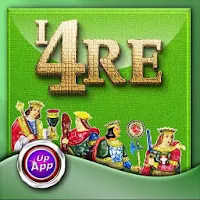

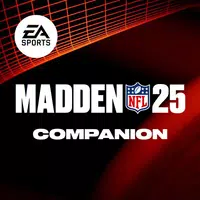










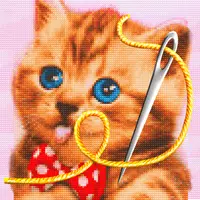








![FurrHouse [Ch. 3]](https://images.dshu.net/uploads/30/1719555089667e54115d59f.jpg)





