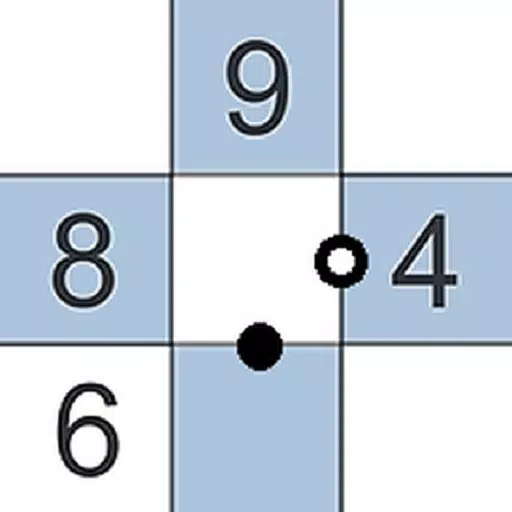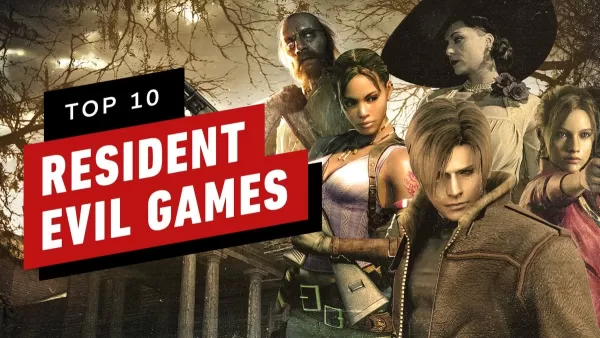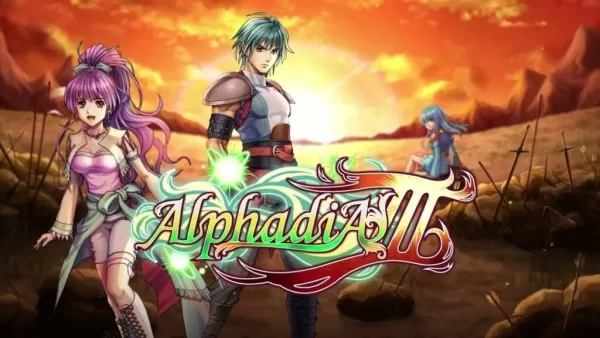"Fixing 'Serialization Error Action Needed' in Ready or Not: A Guide"
Ready or Not might sound like a game for kids, but it's anything but—this intense single and multiplayer SWAT FPS delivers heart-pounding action and tactical gameplay. However, like any modern title, it can occasionally run into technical hiccups. One such issue players may encounter is the frustrating “Serialization Error Action Needed” message. Fortunately, there are effective solutions to get you back into the game quickly.
How To Fix "Serialization Error Action Needed" in Ready or Not

Screenshot via The Escapist
The “Serialization Error Action Needed” message in Ready or Not is typically followed by the warning: “Corrupt data found, please verify your installation.” This is a common Unreal Engine error, often related to corrupted game files or incompatible mods. Here’s a step-by-step guide to resolve it.
1. Verify Game File Integrity
Start with the most straightforward solution: verifying the integrity of your game files through Steam.
- Open Steam and navigate to your library.
- Locate Ready or Not, right-click it, and select Properties.
- Go to the Installed Files tab.
- Click on Verify Integrity of Game Files.
This process scans for missing or damaged files and automatically replaces them. Once completed, restart the game and check if the error persists.
2. Remove Any Installed Mods
Outdated or improperly configured mods are a frequent cause of this error, especially since Ready or Not transitioned to Unreal Engine 5. If you've added mods, they may not be compatible with the current version of the game.
To remove mods:
- In your Steam Library, click Manage for Ready or Not, then choose Browse Local Files.
- Navigate to the game folder:
ReadyorNot > Content > Paks
- Locate and delete the mod.io folder (right-click → Delete).
After deletion, launch the game again. If it runs without issues, the problem likely stemmed from incompatible mods.
3. Reinstall Compatible Mods
If you rely on mods, reinstall them carefully to ensure compatibility with Unreal Engine 5:
- Visit platforms like Nexus Mods or Mod.io.
- Check the mod’s last update date. If it was updated after July 2024, it’s more likely to work with the current engine version.
- Install one mod at a time and test the game after each addition.
- If the error returns after installing a specific mod, that mod is incompatible and must be skipped until an updated version becomes available.
4. Reinstall the Game (Last Resort)
If none of the above steps resolve the issue, consider a complete uninstall and reinstall of Ready or Not. This clears out any deeply rooted file corruption or configuration problems.
Keep in mind that hardware-related issues, such as disk corruption, could also trigger this error, though they’re less common. Most reports trace the issue back to outdated or broken mods.
With these fixes, you should be able to eliminate the “Serialization Error Action Needed” and jump back into the high-stakes world of Ready or Not. Stay tactical, stay updated, and keep those mods compatible!