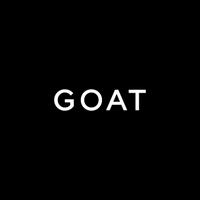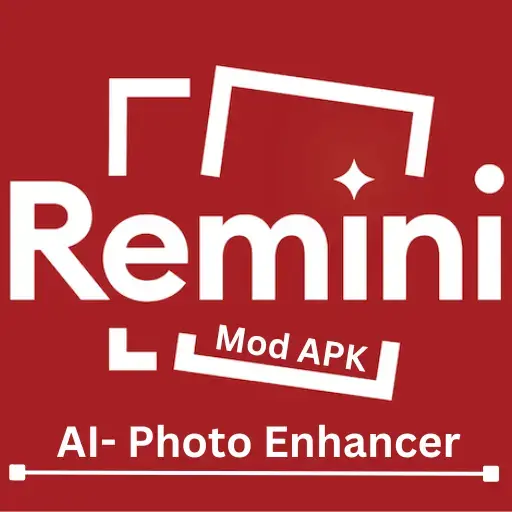Introducing the HappyFoto AT app, your ultimate tool for creating personalized photo products directly from your smartphone or tablet. Effortlessly capture and preserve your cherished moments with fun and ease. Design stunning photo books, classic prints, heartfelt photo calendars, or even impressive large-format murals – the HappyFoto AT app offers it all. Enjoy seamless switching between devices and platforms for ultimate convenience. Keep your most beautiful memories alive for generations to come. Start designing your personalized HappyFoto products today!
Features of HappyFoto AT:
- Personalized Photo Products: Order high-quality, personalized photo products directly from your mobile device. Transform your favorite moments into lasting memories.
- Streamlined Design & Ordering: Experience a user-friendly design and ordering process. Begin designing on your smartphone and seamlessly complete the process online or offline via the HappyFoto website.
- Consistent Design Interface: Enjoy a consistent design experience across the app and the online/offline HappyFoto designers for effortless navigation.
- Extensive Product Range: Choose from a wide variety of products, including photo books, prints, calendars, large-format murals, and photo gifts for any occasion.
- Unleash Your Creativity: Express your unique style with diverse design options. Add text, clipart, frames, backgrounds, and more to personalize your photo products.
- Premium Material Selection: Select from a range of high-quality materials, such as digital print, canvas, hard foam, acrylic, and aluminum, depending on your chosen product.
Conclusion:
HappyFoto AT offers everything you need to preserve your memories for generations. Enjoy the satisfaction of receiving your personalized HappyFoto products soon.
Screenshot