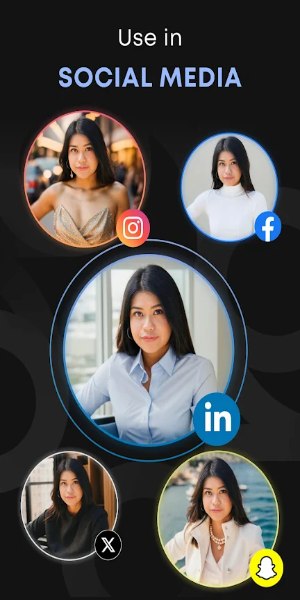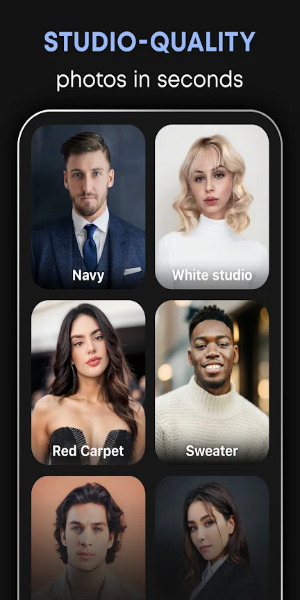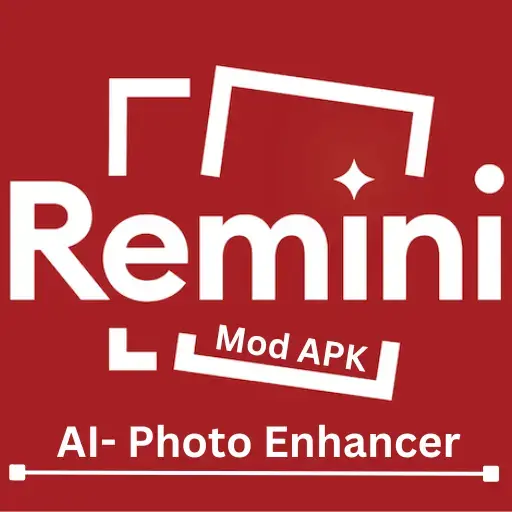Application Description
GIO AI: Your Pocket-Sized Professional Portrait Studio
GIO AI is a revolutionary AI-powered app transforming everyday photos into stunning, professional-grade portraits with a simple tap. This portable application utilizes cutting-edge technology to enhance even flawed images, delivering polished results effortlessly.

Key Features:
- Photorealistic Enhancement: Employing img2img technology, GIO AI elevates image quality, creating more visually appealing and stylized portraits while maintaining realism.
- Versatile Outfit Generator: Experiment with different clothing styles without changing clothes! The app's AI intelligently generates various outfits, perfect for any occasion.
- Extensive Style Library: A constantly expanding catalog of curated styles ensures you'll find the perfect look. Discover a wide range of options, from classic elegance to modern trends.
- Intuitive Interface: Effortlessly apply styles and adjustments with a user-friendly interface, requiring no photo editing expertise.
GIO AI empowers you to create professional-looking portraits easily and quickly. Whether updating your online profiles or simply enhancing your personal photos, GIO AI delivers impressive results.
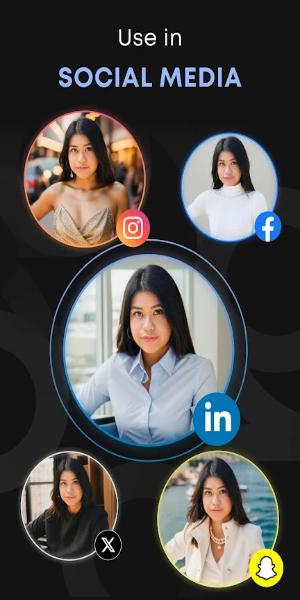
App Highlights:
- Professional Portraits On-the-Go: Achieve studio-quality results anytime, anywhere, using only your smartphone. No expensive equipment or professional photographer needed.
- Diverse Style Options: Choose from a vast selection of meticulously curated styles, with new additions regularly added.
- Effortless Close-Ups: Create stunning close-ups ideal for resumes, dating profiles, and social media, showcasing your best self with ease.
- AI-Powered Enhancement: Transform ordinary snapshots into professional headshots with advanced AI technology.
- Simple Customization: Adjust lighting, backgrounds, hairstyles, and more with a few taps, thanks to the intuitive interface.
- Natural & Polished Results: Achieve a refined, yet natural look, with AI handling the intricate details while you control the overall aesthetic.
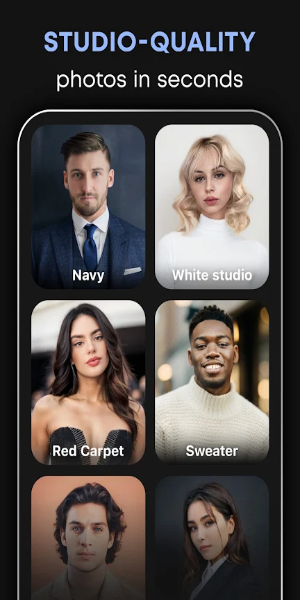
Installing GIO AI APK:
- Locate the GIO AI.apk file.
- Tap "Install" and follow the on-screen instructions.
- If additional APK files are required, use the APK Merge function.
Screenshot
Reviews
Post Comments
Apps like GIO AI

Vintage Camera - Dazz
Photography丨33.00M
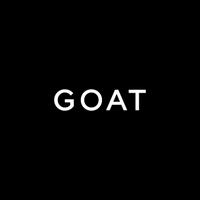
GOAT – Sneakers & Apparel
Photography丨172.42M
Latest Apps

PDF Note Reader
Tools丨20.60M

Drawing - Sketch
Lifestyle丨11.40M

Центр Доставки
Auto & Vehicles丨18.6 MB

zamface- your makeup guide!
Beauty丨43.3 MB

美容室エムコレクション公式アプリ
Beauty丨14.3 MB

Natural Beauty
Beauty丨6.0 MB