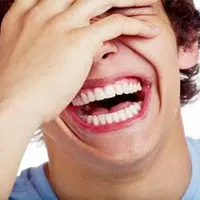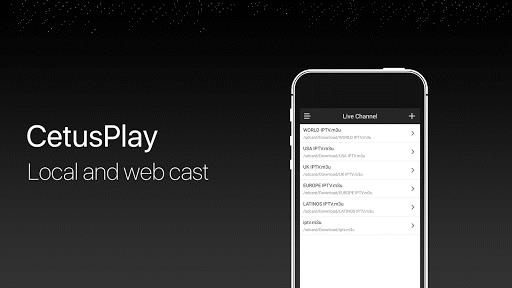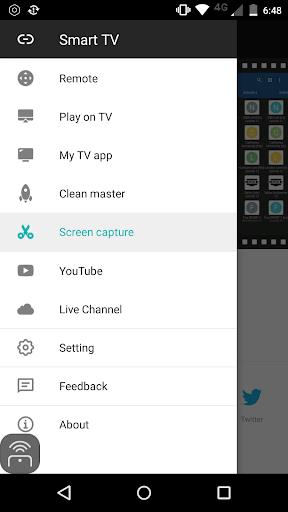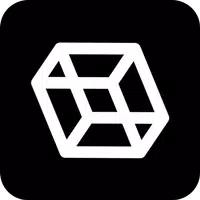CetusPlay Remote Control: Your All-in-One Smart TV Companion
CetusPlay Remote Control is a revolutionary Android app designed to enhance your smart TV experience. This versatile remote control application offers a superior alternative to traditional remotes, providing advanced functionality and compatibility across a wide range of devices, including Android TV boxes, Fire TV, Chromecast, and various Smart TVs. It transcends geographical limitations, supporting practically every TV worldwide.
This powerful app boasts an impressive array of features. Navigate your TV with ease using directional pad, touchpad, keyboard, or mouse modes. Effortlessly cast local files – photos, videos, and documents – directly from your phone to your big screen. Stream live channels by adding your M3U files. Launch favorite apps with a single tap, optimize TV performance by clearing cache and junk files, and instantly share screen captures on social media. It’s the ultimate tool for any streaming media enthusiast and Android TV user.
Key Features:
- Versatile Navigation: Choose from directional pad, touchpad, keyboard, and mouse control options for seamless navigation.
- Media Casting: Stream local files (photos, videos, documents) from your phone to your TV.
- Live TV Streaming: Supports adding and streaming local M3U files.
- One-Click App Launch: Quickly access your favorite TV apps.
- Performance Optimization: Clean cache and junk files to boost TV performance.
- Social Sharing: Easily share screenshots on social media platforms.
In Conclusion:
Experience seamless and enhanced TV control with CetusPlay Remote Control. This comprehensive app goes beyond basic remote functionality, offering casting, quick app access, performance optimization, and social sharing features. Compatible with a vast array of devices including Android TVs, TV boxes, Chromecast, Fire TV, Fire TV Stick, KODI, and Smart TVs globally, CetusPlay Remote Control is the perfect upgrade for your home entertainment setup. Download it today and transform your TV viewing experience.
Screenshot