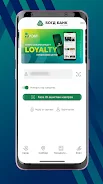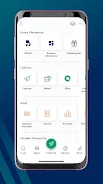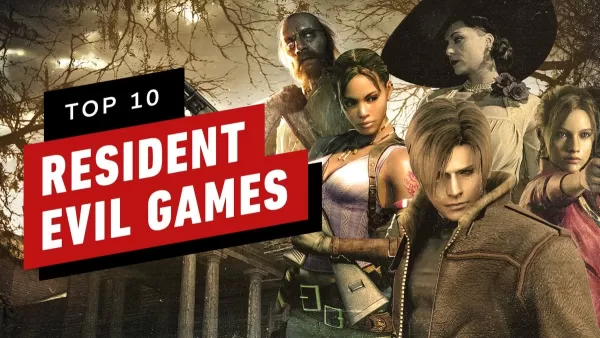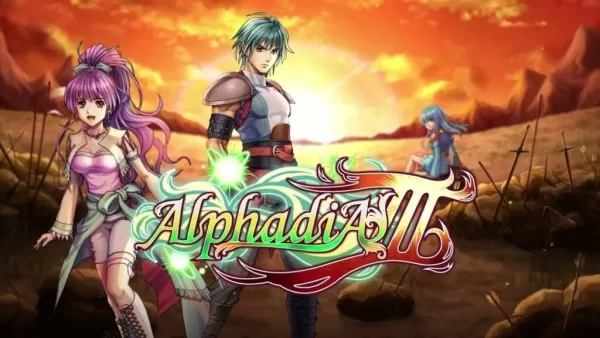Introducing Bogd Mobile, the ultimate mobile banking solution, providing anytime, anywhere access to all our services without visiting a branch. Bogd Mobile simplifies account balance checks, statement viewing, and new account openings with just a few taps. Enjoy seamless internal transfers, swift interbank and international payments, and effortless standing order setup. Need a loan? Bogd Mobile offers loan balance viewing, repayment schedule access, and quick loan applications. Further benefits include card ordering, ATM/branch locators, and secure fingerprint authentication. Download Bogd Mobile today for effortless banking!
App Features:
- Account Management: Easily check balances, view statements, open new accounts, set up instant balance inquiries, and manage account authorizations.
- Convenient Transactions: Transfer funds between your accounts, to other banks, and internationally. Create transaction templates and set up standing orders.
- Loan Services: Access credit balances, view repayment schedules, calculate available credit, apply for quick loans, and manage loan agreements.
- Card Management: Order new cards, manage existing cards, reset internet banking credentials, and locate ATMs and branches.
- Additional Features: Manage contact details, use savings and loan calculators, check exchange rates, access the bank website, and utilize our helpful chatbot.
- Enhanced Security: Secure fingerprint access protects your accounts and ensures your privacy.
Conclusion:
Our mobile banking app offers comprehensive banking services anytime, anywhere. Manage accounts, make transactions, apply for loans, and manage cards—all conveniently and securely. User-friendly features and robust security make us your trusted banking partner. Download the app now for seamless mobile banking.
Screenshot