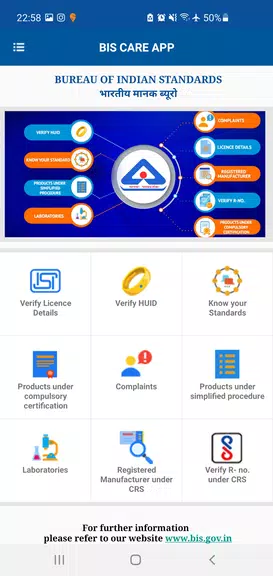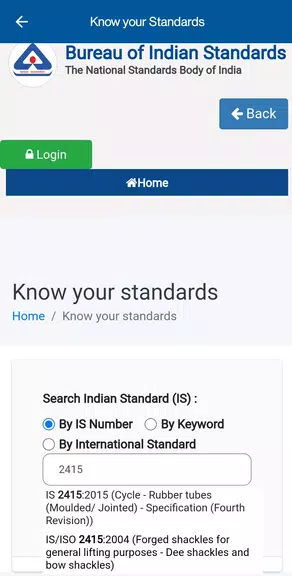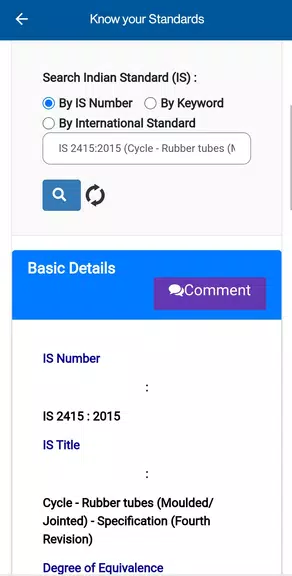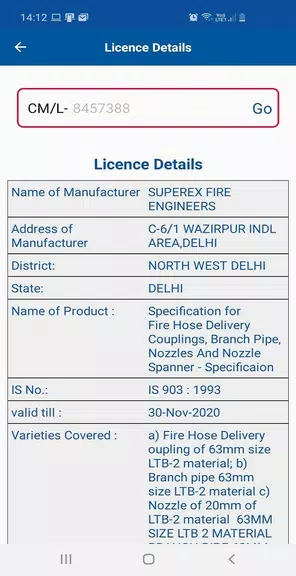Application Description
Empower your shopping experience with the BIS CARE app - your digital tool for product authenticity verification. With just a few taps, simply enter the license number, HUID, or registration number found on any product to instantly access critical information including manufacturer details, license validity, product coverage, associated brands, and current registration status. Fight against counterfeit goods and false quality claims by easily reporting any suspicious products through the intuitive 'Complaints' feature, complete with tracking capabilities for each reported case.
Key Features:
- Instant Verification:
- Easily authenticate ISI marks, Hallmarks, and CRS registration marks by entering product identification numbers for immediate validation.
- Complaint Resolution:
- Report substandard products, mark misusage, or misleading claims through our streamlined complaint submission process with full case tracking.
- Seamless Access:
- User-friendly registration and OTP-based login simplify the process of filing complaints and tracking their progress.
User Guidelines:
- Supporting Documentation:
- Include photographs, receipts, or other evidence when submitting complaints to enable faster processing and resolution.
- Proper Categorization:
- Select the most relevant complaint category from our standardized options to ensure your submission reaches the appropriate department.
- Complaint Tracking:
- Safely store your unique complaint reference number for easy follow-up on case status and resolution updates.
Final Note:
The BIS CARE app revolutionizes consumer protection by putting verification power in your hands. Our accessible platform and efficient complaint management system help maintain market quality standards while protecting you from fraudulent products. Install the app today to become an active participant in quality assurance and consumer rights protection.
Screenshot
Reviews
Post Comments
Apps like BIS CARE

Simple Moon Phase Calendar
Tools丨18.30M
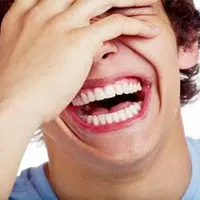
مقاطع مضحكة
Tools丨37.60M

Ghost Hunting Tools
Tools丨53.80M

CCTV Camera Recorder
Tools丨9.97M

Chat Partner - Random Chat
Tools丨10.30M

Kazuy - Followers Tracker
Tools丨21.50M
Latest Apps

The Supreme 2
Art & Design丨67.2 MB

Meu SUS Digital
Lifestyle丨86.40M

宇城市の美容室 hair ace
Beauty丨64.5 MB

200 Mens Haircut
Beauty丨14.4 MB
Nail Art Design
Beauty丨12.2 MB

Men's Hair Cuts & Hairstyles
Beauty丨73.4 MB

My Astrology Horoscope
Lifestyle丨13.00M