This app lets you play "Taiko-san Jiro 2" TJA files on your Android device. Note that it only includes one sample song; you'll need to add your own music data.
Important! Due to Android security enhancements, the default TJA folder used in Taiko-san Jiro 2 is no longer accessible. This app uses a different location.
If you've upgraded from Taiko-san Jiro 2, you'll need to transfer your score files using a file manager.
Adding Songs:
Place your TJA files (and associated audio files) in this folder:
/Android/data/com.daijiro.taiko3/files/TJA
If you download a zip file, extract it to the /Android/data/com.daijiro.taiko3/files/ directory. Without a genre.ini file in your genre folders, songs will be categorized as "Uncategorized".
Adding Skins:
This app supports skins from "Taiko-san Jiro 2" (though some may not be fully compatible). Skins from the original "Taiko-san Jiro" are not supported. Note that some skins may cause performance issues depending on your device.
genre.ini File Structure (Required for genre folders):
[Genre]
GenreName=Genre Name
GenreColor=#66cc66 (Example color)
FontColor=#ffffffff (Example color)Example File Structure:
/Android/data/com.daijiro.taiko3/files/TJA/
├── genre.ini
├── songA.tja
├── songA.ogg
└── theme/
├── default.csv
├── result.csv
├── single.csv
├── songselect.csv
├── img/
└── sound/Improvements from Taiko-san Jiro 2:
- Support for 60hz and higher refresh rates
- Compatibility with TJAPlayer3 gimmicks (HBSCROLL, JPOSSCROLL, SUDDEN, complex scrolling)
- Added poses
- Minor bug fixes
Version 2.0.3 (Updated Nov 23, 2022): Minor bug fixes.
We cannot provide support for obtaining TJA files or skins. Please understand that we do not respond to any inquiries about how to obtain TJA files and skins. Before launching the app, please close any background tasks. Due to the wide variety of Android devices, we cannot guarantee compatibility on all devices.
Screenshot







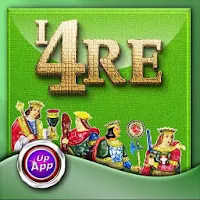

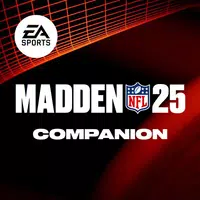




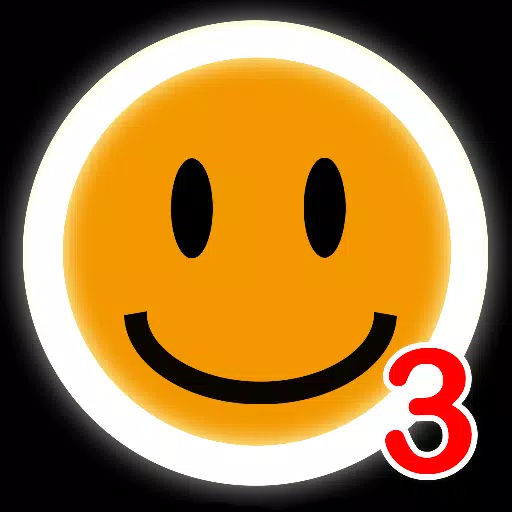
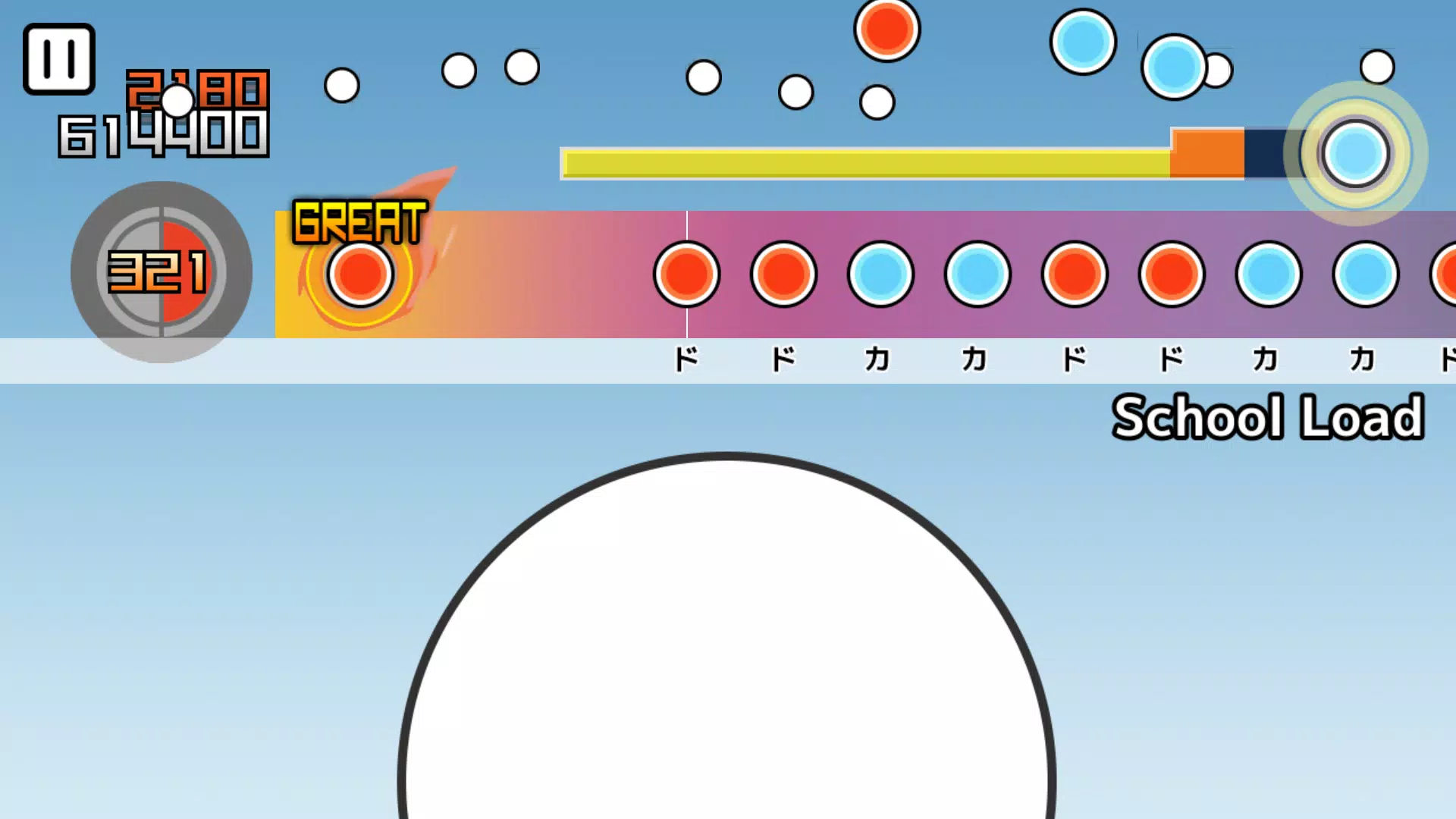
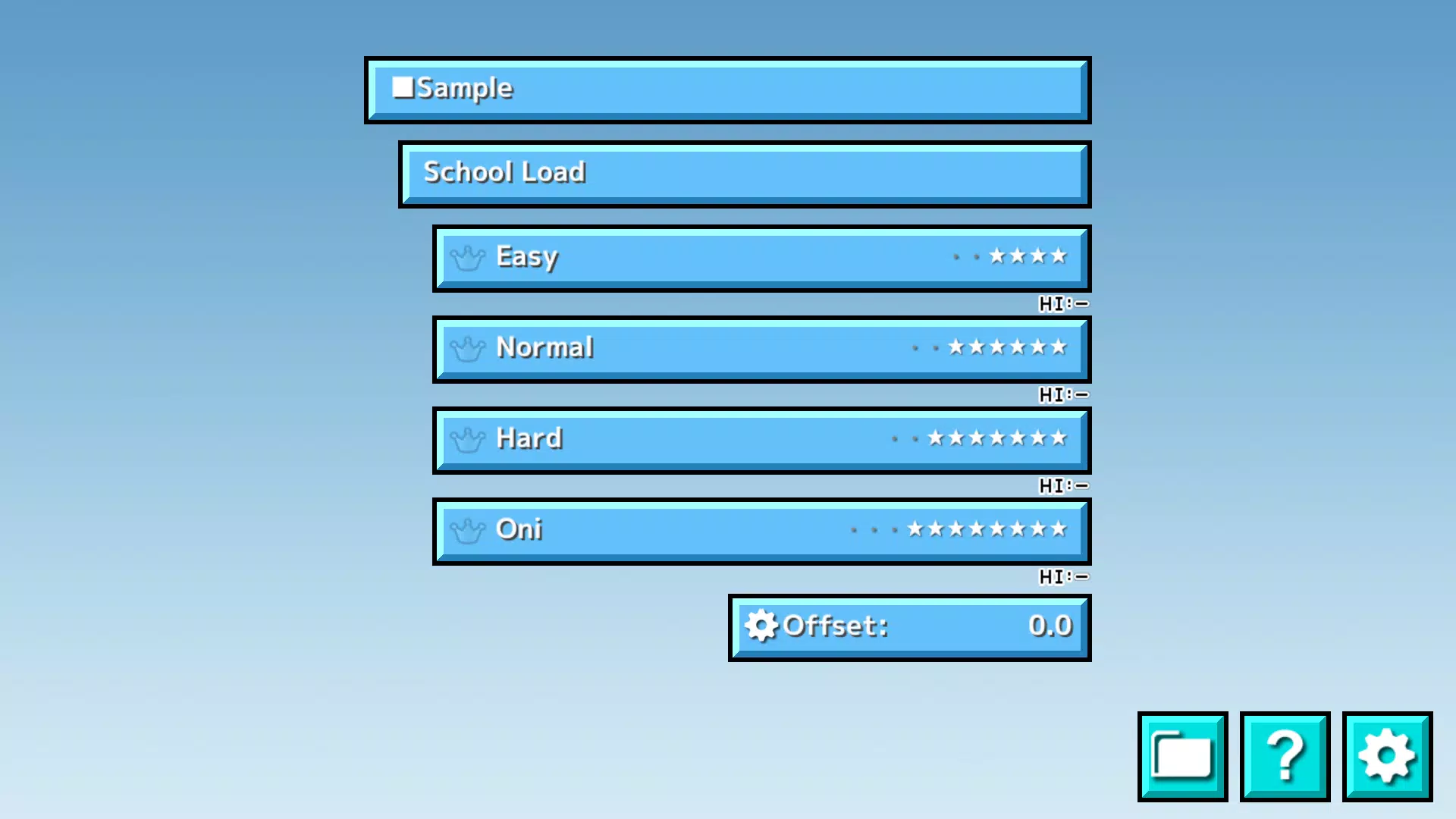
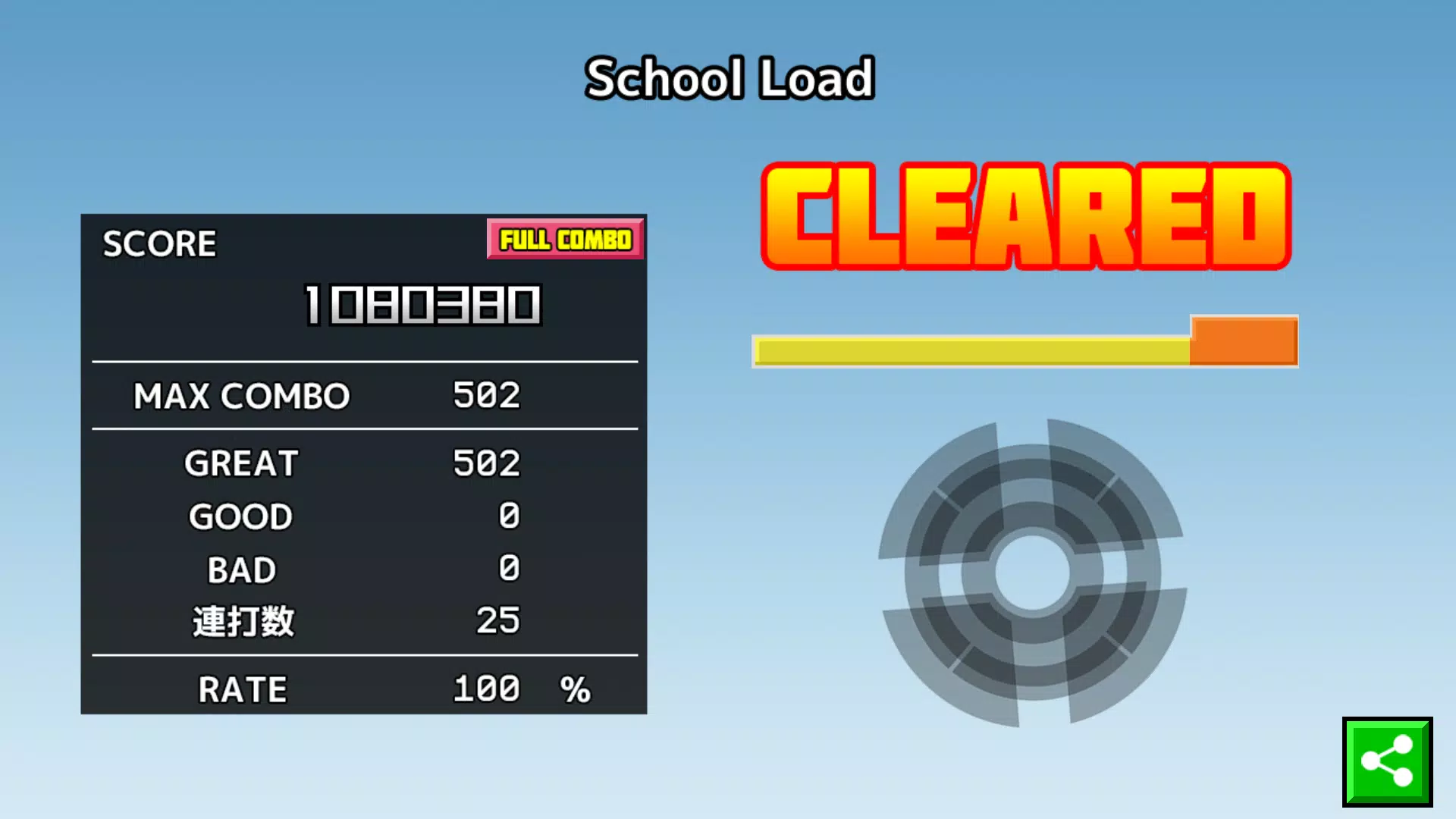
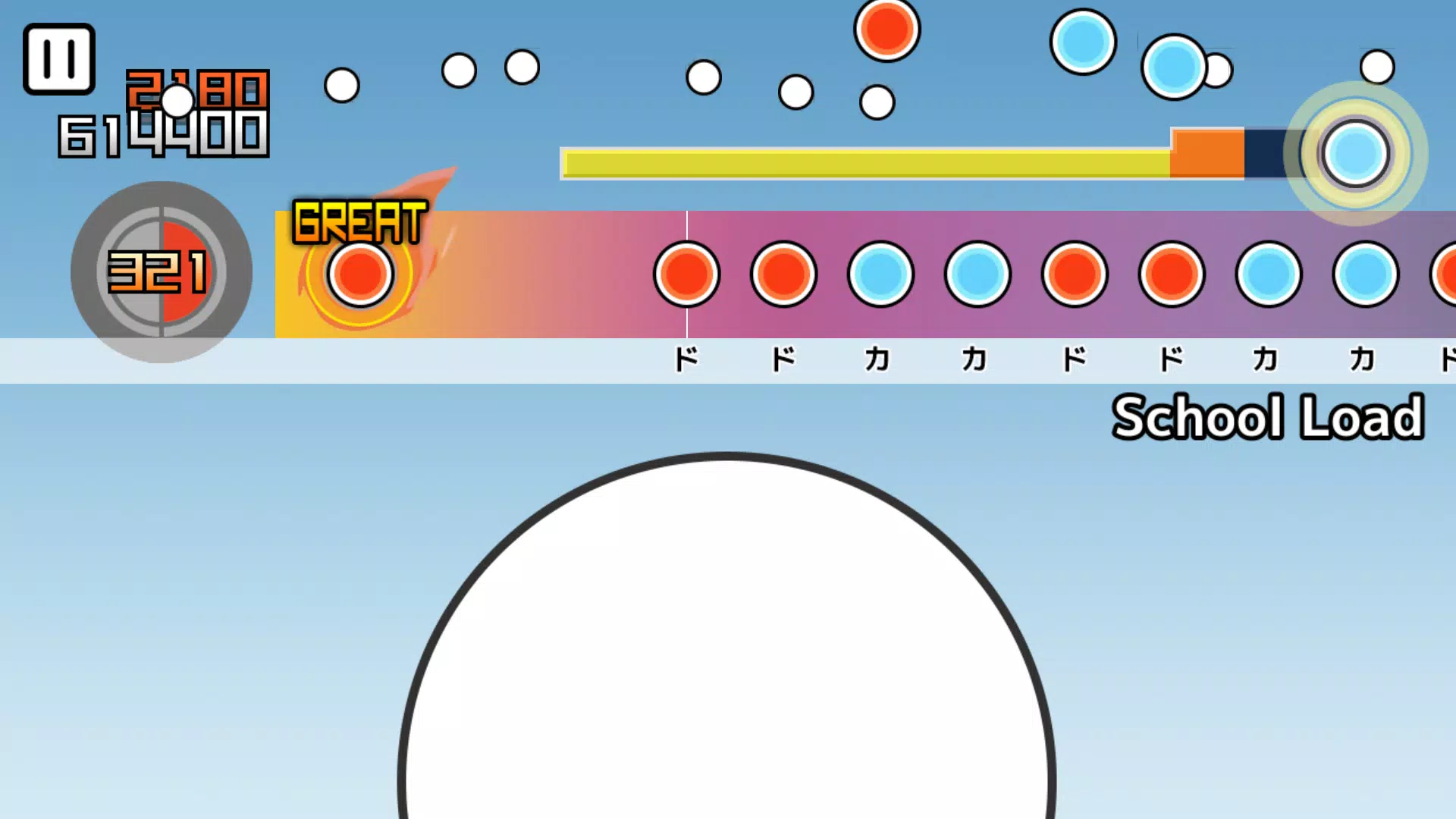








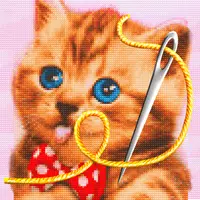








![FurrHouse [Ch. 3]](https://images.dshu.net/uploads/30/1719555089667e54115d59f.jpg)





