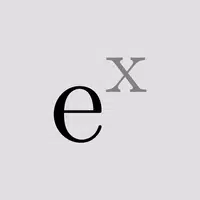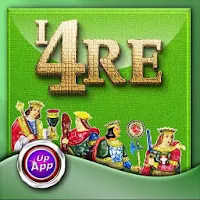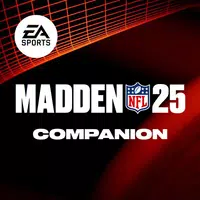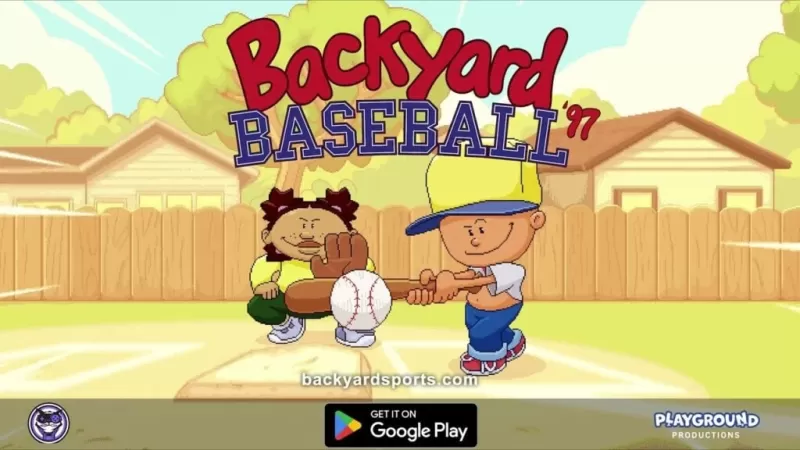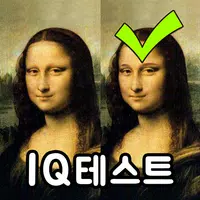Advanced Tips for Mech Assemble: Tackling Zombie Swarms
Step into the thrilling world of *Mech Assemble: Zombie Swarm*, a fresh take on the roguelike genre where you commandeer various mechas in a post-apocalyptic world overrun by zombies. While the storyline might tread familiar ground, the gameplay mechanics are anything but ordinary. With user-friendly features such as AFK rewards and auto-play, the game introduces a new dimension to the genre. Plus, the ability to customize your mechas and summon even more potent ones adds a strategic layer to your gameplay. To accelerate your journey through this chaotic world, we've compiled some essential tips and tricks. Dive in below to enhance your experience. Got questions about guilds, gaming, or our product? Join our Discord for discussions and support!
Tip #1. Collect More Energy for Upgrades!
New to the battle against the menacing mutated zombies in *Mech Assemble: Zombie Swarm*? Pay close attention to Energy – those green cubes you collect when zombies fall. Energy is crucial for upgrading your mechas, equipping them with powerful abilities, and boosting their damage output. You can level up to a maximum of level 20 in the game, but be warned: the energy required for each upgrade increases as you progress. You'll find leveling up quicker in the early stages, but as you approach the endgame, progress slows. Therefore, maximizing your energy collection is key to conquering any stage.

Tip #5. Complete the Tasks
Don't overlook the daily and weekly tasks in *Mech Assemble: Zombie Swarm*. These tasks refresh regularly, and many are straightforward, often achievable in just 5-10 minutes each day. By completing them, you'll earn valuable rewards like diamonds, part chest keys, and awakening shards for your preferred mecha. These rewards can significantly enhance your gameplay and progression.
For an optimal gaming experience, consider playing *Mech Assemble: Zombie Swarm* on a larger screen using BlueStacks on your PC or laptop, along with the precision of a keyboard and mouse.