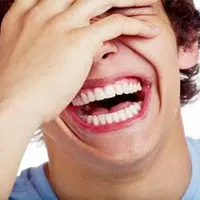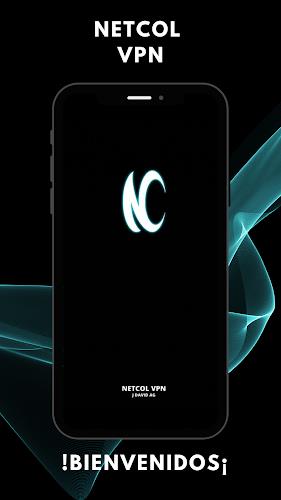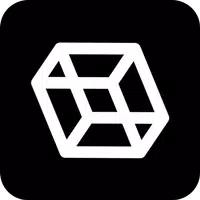Netcol VPN: Your Fast and Simple Anonymous Browsing Solution
Netcol VPN is a user-friendly app designed for quick and easy anonymous browsing. Connect to a server in just three steps and enjoy the security and efficiency of a virtual private network (VPN). Compatible with Wi-Fi, 5G, LTE/4G, 3G, and various mobile networks, Netcol VPN eliminates complex configurations. Simply select a server, add time (free options available), and connect. Experience secure online privacy with its intuitive interface. Download Netcol VPN today and share the secure browsing experience. If your connection drops, simply refresh the server list to resume browsing. While VPN technology is highly effective, please note that some websites may still block VPN connections. Your feedback and ratings are valuable as we continually improve our service.
Key Features of Netcol VPN:
- Broad Network Compatibility: Works seamlessly across Wi-Fi, 5G, LTE/4G, and 3G networks, ensuring compatibility with diverse devices and connections.
- Effortless Server Selection: Easily choose your preferred server from a simple menu, allowing quick switching between locations.
- Zero Configuration Needed: Unlike other VPNs, Netcol VPN requires no complicated setup. Connect and browse securely without hassle.
- Intuitive User Interface: The app's straightforward design makes it accessible to all users, regardless of technical expertise.
- Reliable and Secure Connection: Enjoy a secure and effective VPN that safeguards your online activities and provides anonymity. Share the benefits with your friends!
Netcol VPN provides a fast, straightforward, and user-friendly VPN service. Its wide network compatibility and simple design make it ideal for various devices. Download Netcol VPN now for a hassle-free secure and anonymous browsing experience. We welcome your feedback to help us enhance our service.
Screenshot