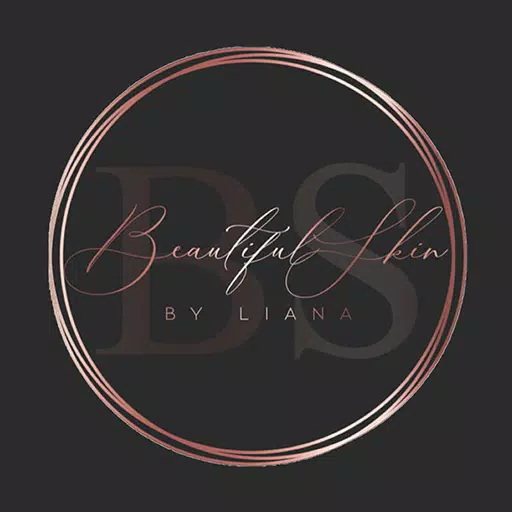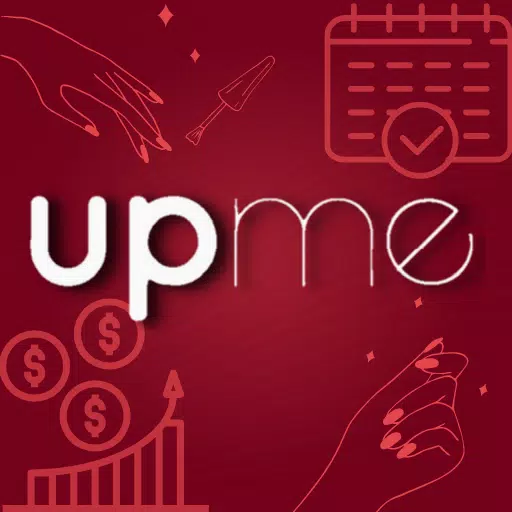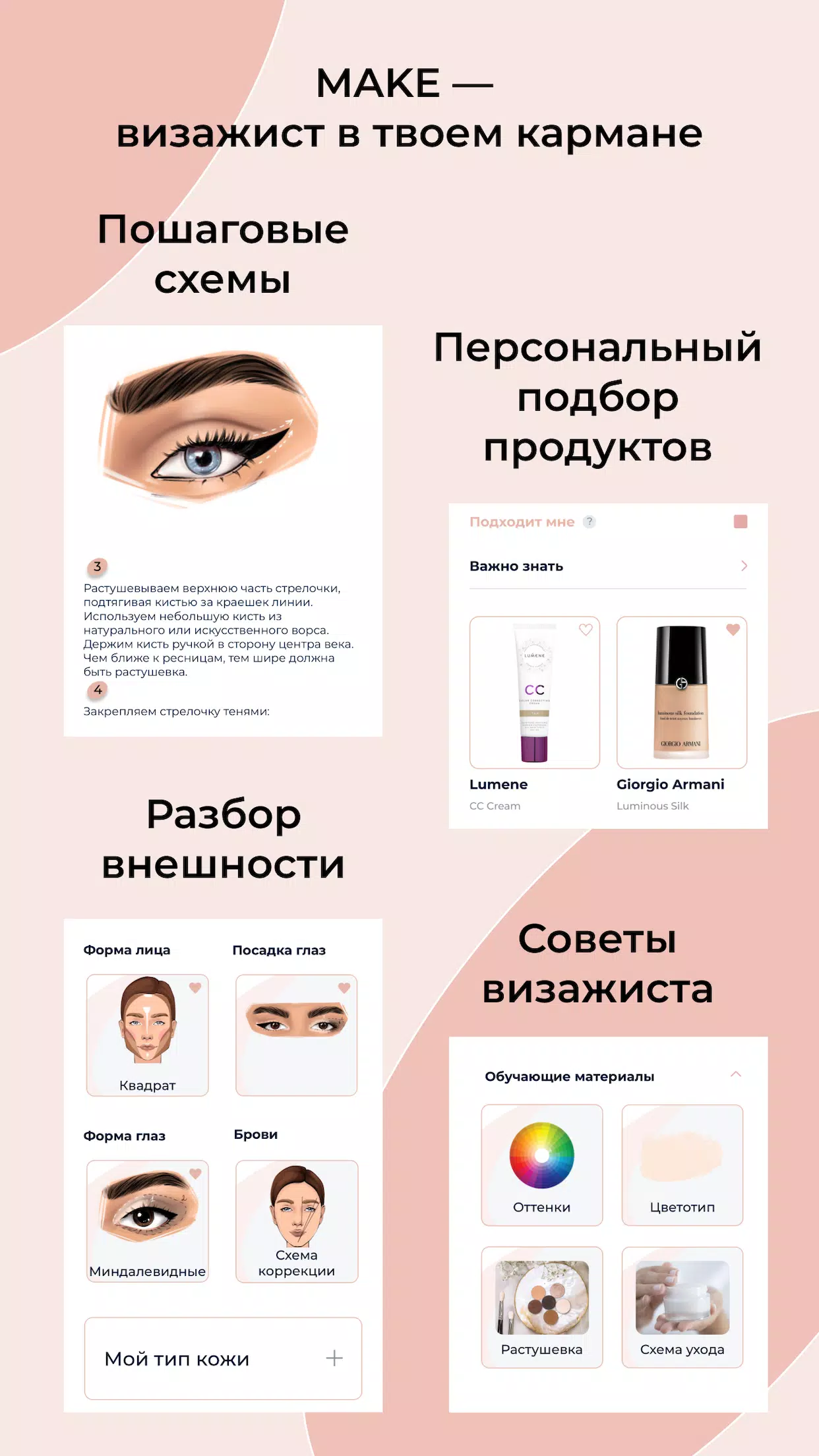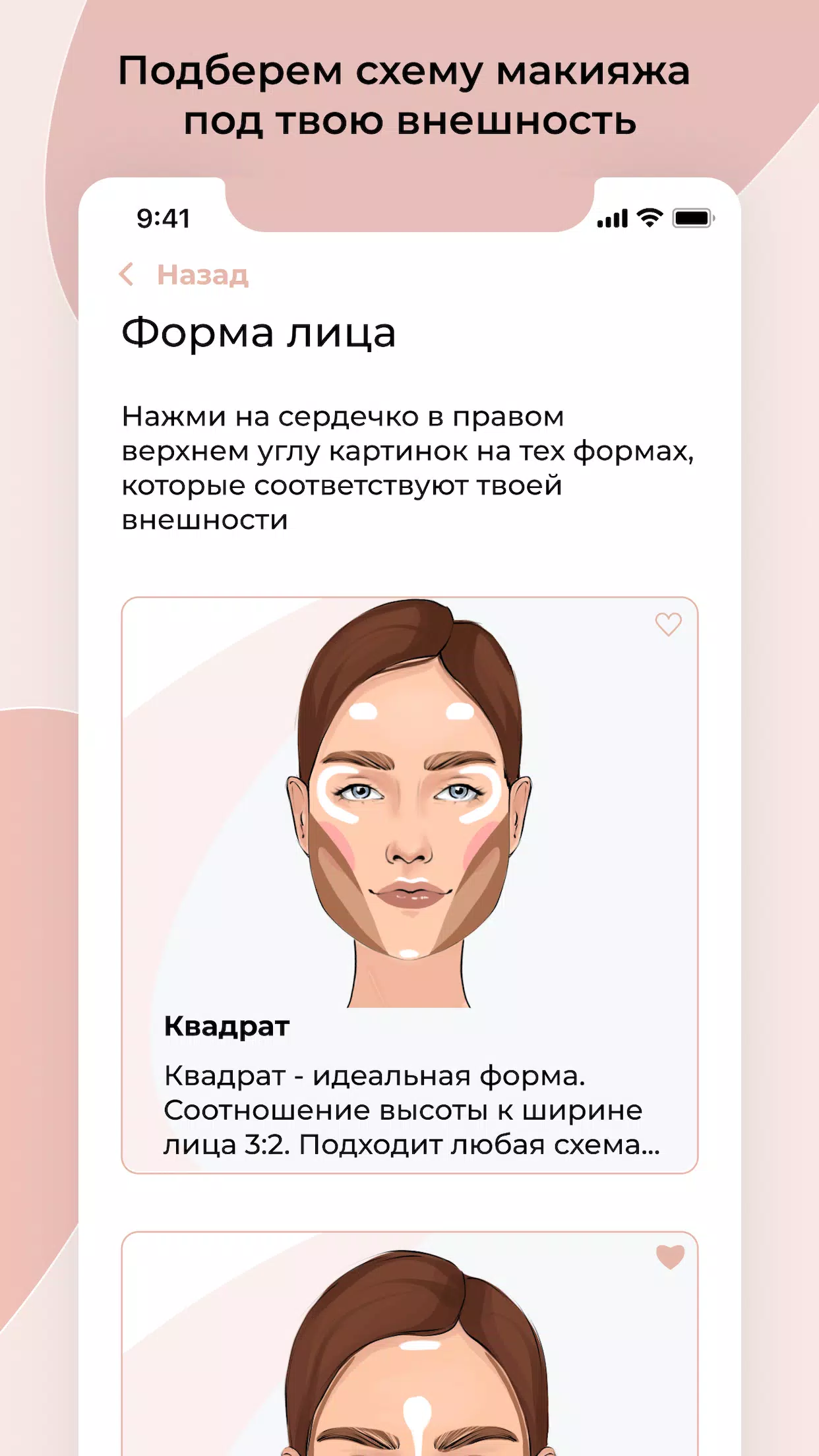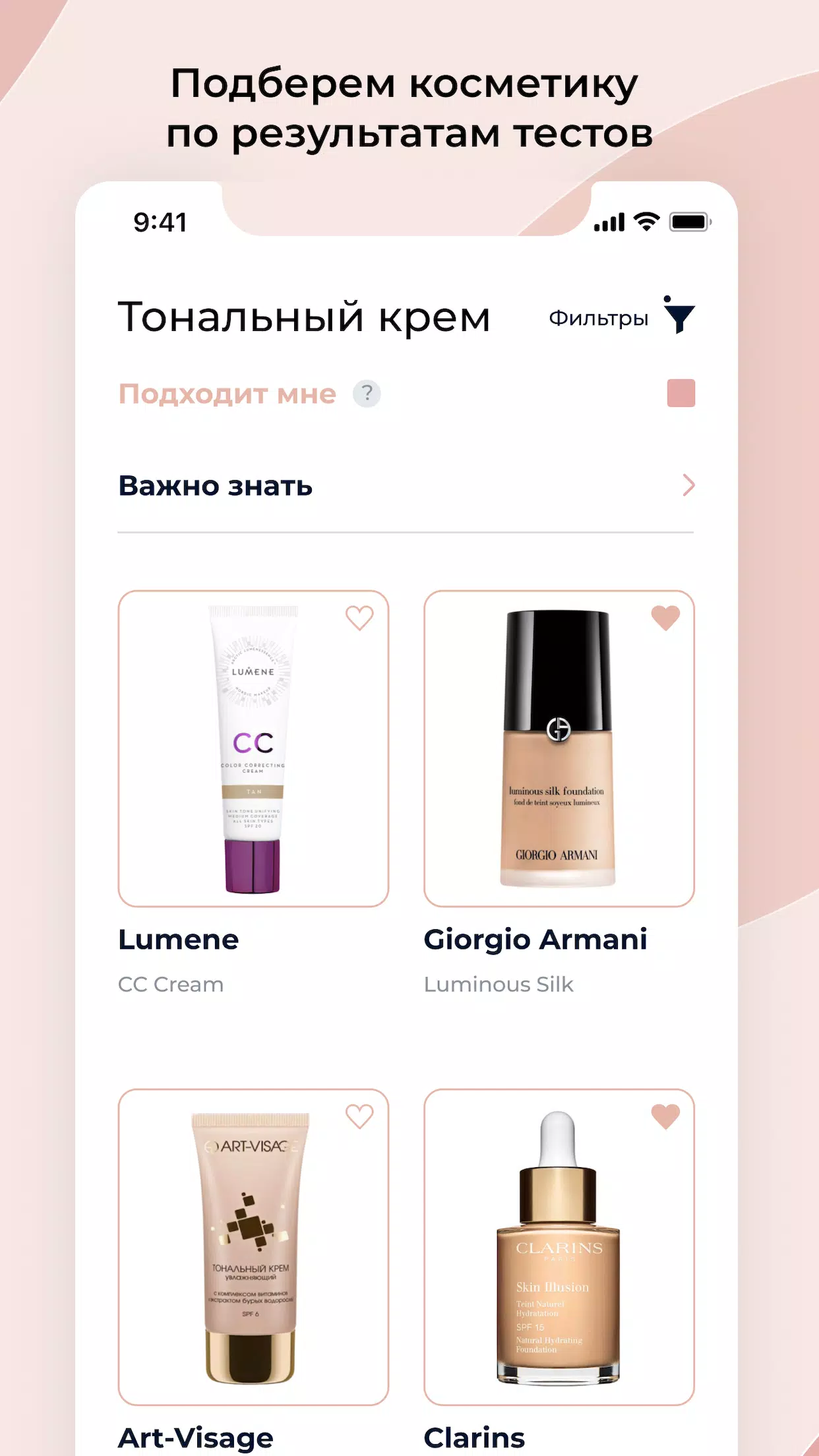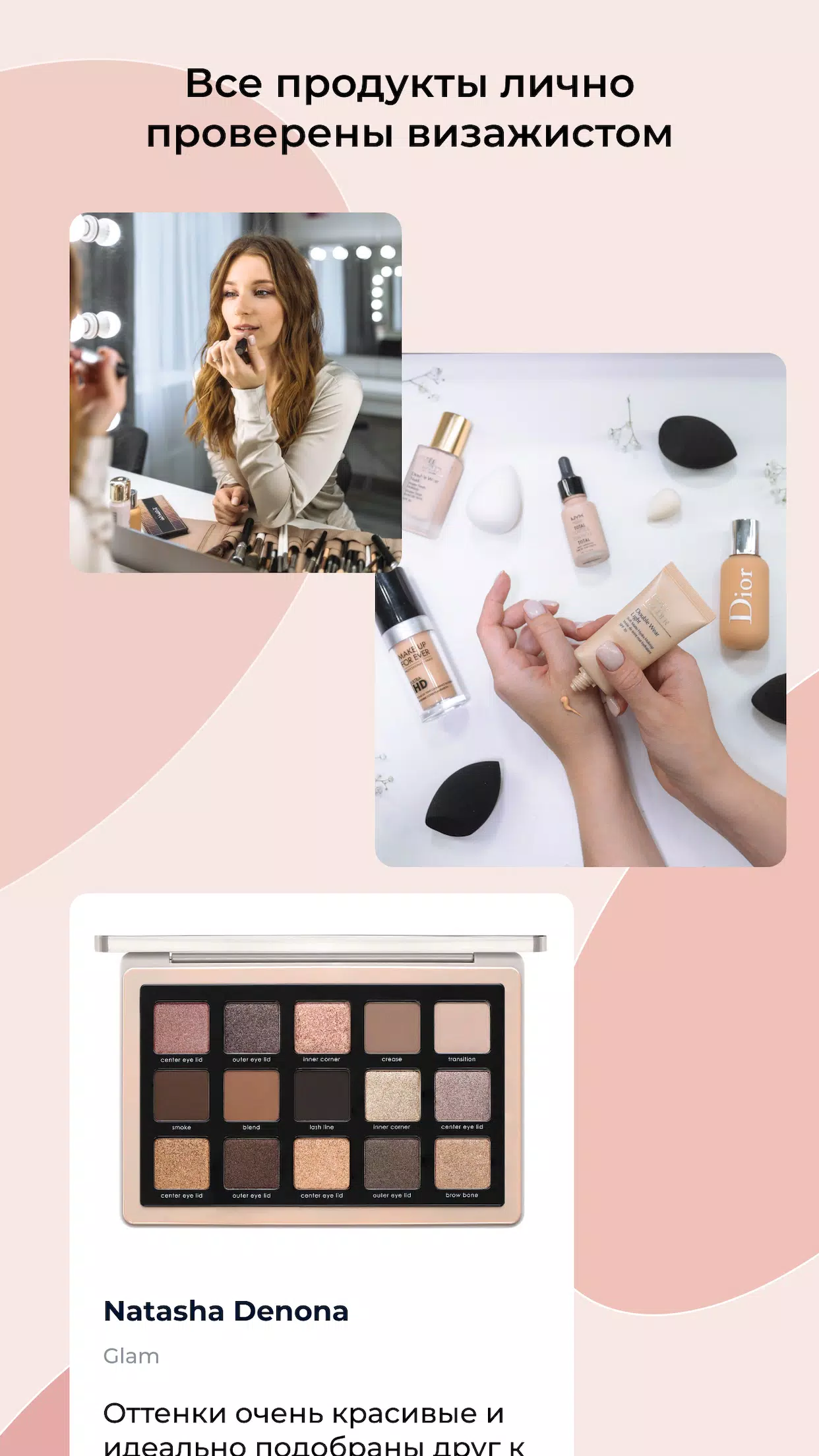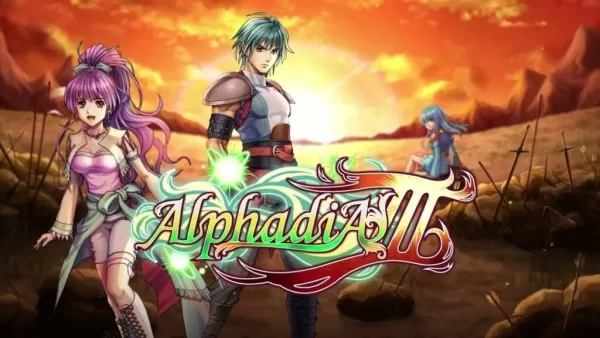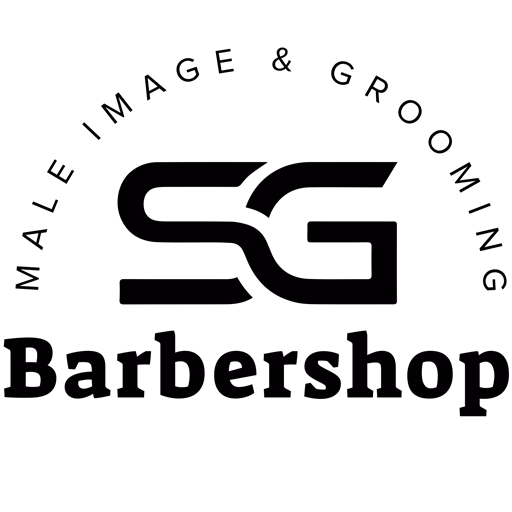MAKE: Your Personal Makeup Artist in Your Pocket!
MAKE simplifies cosmetic selection based on your unique skin and color type. We offer personalized makeup lessons and help you curate your perfect cosmetic bag.
MAKE's Key Features:
- Personalized Cosmetic Selection: Take our color and skin type tests, and let MAKE automatically select the perfect lipstick, mascara, foundation, powder, blush, concealer, lipliner, face palettes, and more.
- Expert Recommendations: Our database features over 450 cosmetics, all recommended by a professional makeup artist. (Instagram)
- Price Comparison: Stay updated on cosmetic prices across various stores and find the best deals.
- Custom Makeup Schemes: Choose your face, eye, and brow shape to receive personalized makeup schemes tailored to you.
- Ongoing Makeup Lessons: Learn essential techniques, including face makeup, eye makeup, and impeding eyelid correction.
- Curated Favorites: Add your favorite cosmetics to a list for easy purchasing.
How MAKE Works:
- Complete the color type test.
- Complete the skin type test.
- MAKE uses your test results to automatically select cosmetics.
- Browse expert-recommended cosmetics from budget to luxury price points.
- Compare prices and find the best deals.
- Get personalized makeup schemes.
- Access our regularly updated makeup lessons.
About the Author:
Natasha Felitsyna (@natasha.felitsyna) is a professional makeup artist with over eight years of experience, having worked with hundreds of clients and thousands of students. She specializes in natural-looking makeup and offers both online and offline makeup and hairstyling lessons. She is also the founder of a successful beauty studio and makeup school in Moscow.
MAKE allows you to filter cosmetics by various criteria. Take our tests and let MAKE build your perfect makeup bag!
Screenshot