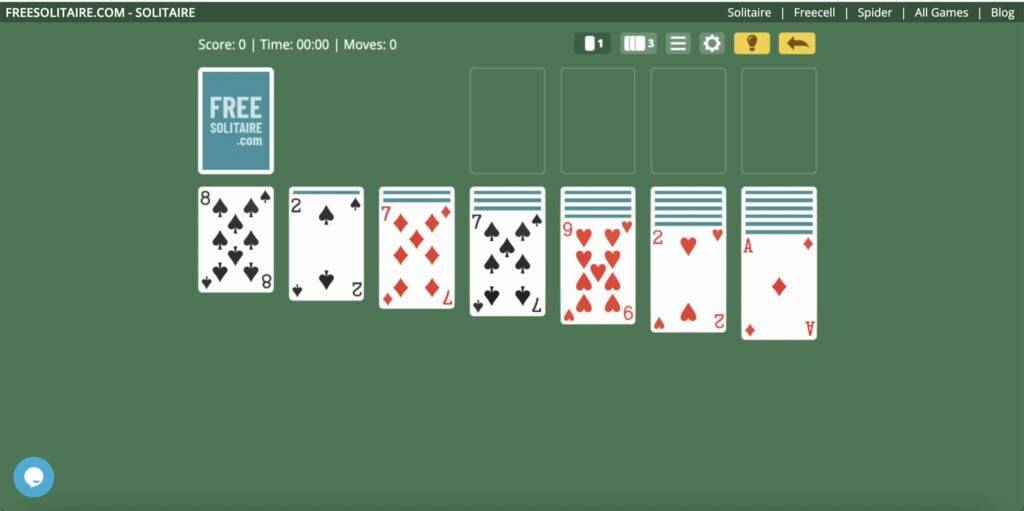Azure Latch Redeem Codes (June 2025)
Azure Latch is a high-energy, anime-inspired soccer game on Roblox, heavily inspired by the popular Blue Lock series. Developed by Twi Game, it fuses classic football mechanics with electrifying special moves, delivering an action-packed experience that highlights individual skill, creativity, and tactical gameplay. With few standout football titles on Roblox, Azure Latch has quickly risen to become one of the most praised games in the genre. Players can pull off stylish goals and unleash powerful finishers to create jaw-dropping combos. However, like most great games, in-game items often come at a cost. If you're looking for ways to earn free cash in Azure Latch, you’re in the right spot!
All Active Azure Latch Redeem Codes
Redeem codes in Azure Latch are rare but rewarding, offering generous amounts of Cash when available. For free-to-play players, these codes are a valuable way to boost your in-game economy without spending real money. Be sure to bookmark this page and revisit regularly—we’ll keep it updated with any new codes as soon as they drop. Here are the currently active codes:- Jakethesnake – Redeem for 10,000 Cash
- TheKing – Redeem for 10,000 Cash
- AMMISTHEOWNERNOTLEFTRIGHTTH – Redeem for 10,000 Cash
- DelayLatch – Redeem for 10,000 Cash
Note: Each code can be used only once per account. Always copy the exact code to avoid case sensitivity errors. Some codes may also have specific conditions—these will be clearly noted if applicable.
How to Redeem Codes in Azure Latch?
To redeem your code in Azure Latch, follow these simple steps:- Launch BlueStacks and open the Roblox app.
- Log into your account and start Azure Latch.
- Navigate to the Menu tab located at the bottom-right corner of the screen.
- Go to the Rewards section where you'll find a text input field.
- Paste or type one of the listed codes and click “Redeem”.
- Your reward should be added instantly to your account.

Codes Not Working? Common Reasons to Check
If you encounter issues redeeming a code, here are some common reasons why:- Expiry Date: While we verify each code’s validity, some may expire without prior notice from the developer. Make sure to redeem them promptly.
- Case Sensitivity: These codes are case-sensitive. Even a small typo can invalidate the code. We recommend copying and pasting to avoid errors.
- Redemption Limit: Most codes are limited to one use per account unless otherwise stated.
- Usage Limit: Some codes are restricted to a set number of total redemptions across all players.
- Regional Restrictions: Certain codes may only work in specific regions. For example, US-based codes might not function in Asian servers.
For a more immersive experience, consider playing Azure Latch and other Roblox titles on your PC using BlueStacks. Enjoy smoother gameplay, better controls with a keyboard and mouse, and a larger screen for maximum immersion.