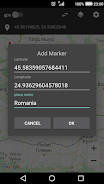Key Features of Coordinate Converter Plus:
-
Versatile Coordinate Conversion: Convert coordinates between various formats, including latitude/longitude, UTM, and MGRS.
-
GPS Integration & Mapping: Acquire coordinates directly from your device's GPS, instantly converting them to multiple formats and displaying them on Google Maps. View your current GPS location on the map, save locations, and calculate distances and bearings. Add point, polyline, and polygon layers for enhanced map visualization.
-
Datum Transformation: Ensure accurate conversions between different coordinate reference systems with support for datum transformations.
-
Effortless Sharing and Export: Easily share converted coordinates (in any or all formats) via email, SMS, or other applications. Import and export coordinates using the CSV format.
-
Streamlined Data Handling: Copy and paste coordinates for seamless integration with other apps.
Summary:
Coordinate Converter Plus is a powerful yet easy-to-use tool for coordinate management. Its comprehensive features, including format conversion, GPS integration, data sharing, and map functionalities, make it ideal for a wide range of applications, from hiking and surveying to general navigation and mapping tasks.
Screenshot