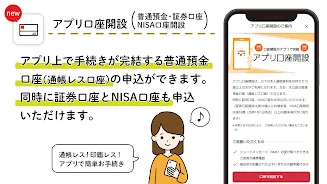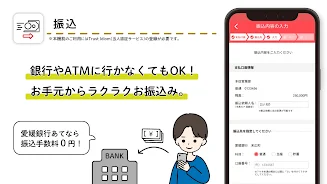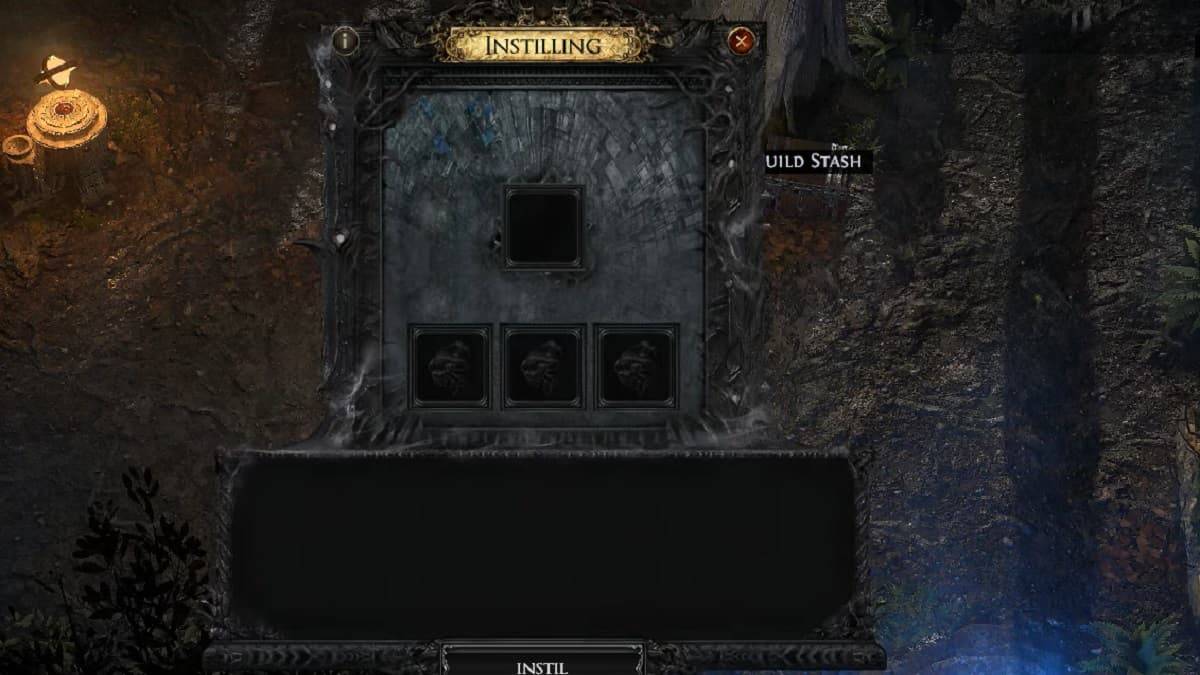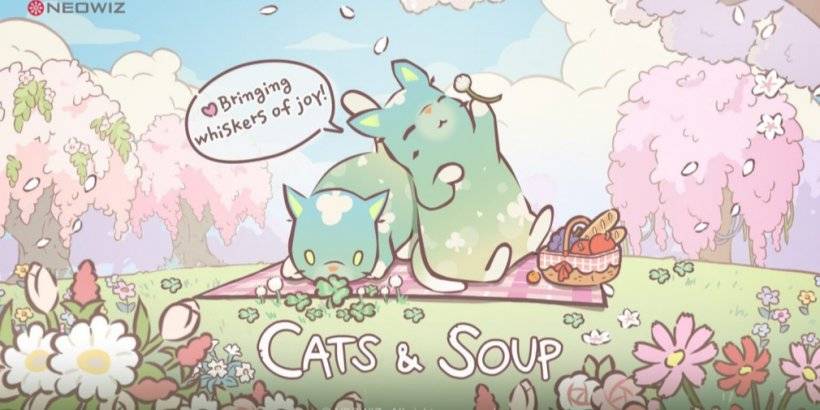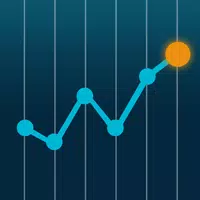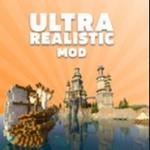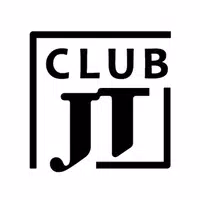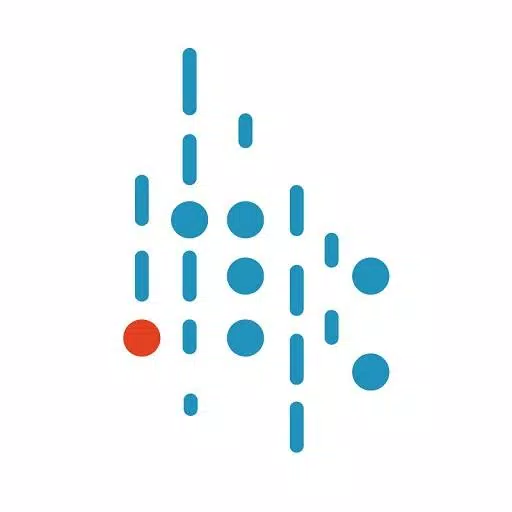The Himegin App, Hime Bank's official app, just got even better! This latest update brings a wealth of convenient banking services directly to your smartphone. Now you can open securities and NISA accounts alongside standard features like transfers and fixed deposit management. Multiple accounts can be opened simultaneously, even without a pre-existing Hime Bank savings account. Access account balances, term deposits, loan details, and more, all in one place. Download the Himegin App today for seamless mobile banking. Compatible with Android 8.0 and above.
Key App Features:
- Account Management: Effortlessly open passbook-less accounts, securities accounts, and NISA accounts, centralizing your financial management.
- Account Information: Obtain a complete picture of your finances with access to account balances, transaction history, term deposit details, loan balances, and repayment schedules.
- Investment Tools: View investment assets, including investment trusts and foreign currency deposits. Execute online investment trust transactions (purchase, inquiry, cancellation).
- Transaction Convenience: Manage your banking needs with features including transfers, time deposit transactions, partial fixed deposit withdrawals, address changes, and deposit/withdrawal notifications.
- Robust Security: Protect your transactions with Trust Idiom, a personal authentication service linking your credentials to the app and device.
- Extended Services: Access Himegin Point Club information, card loan details, ATM withdrawal lock settings, cash card limit adjustments, and Money Tap services.
In Conclusion:
Himegin App simplifies financial management. From account opening and inquiries to investment options and convenient transactions, the app offers comprehensive functionality. Its robust security features, such as Trust Idiom, ensure peace of mind. Whether checking balances, transferring funds, or exploring investment opportunities, the Himegin App streamlines your banking experience. Download it now for effortless mobile banking.
Screenshot