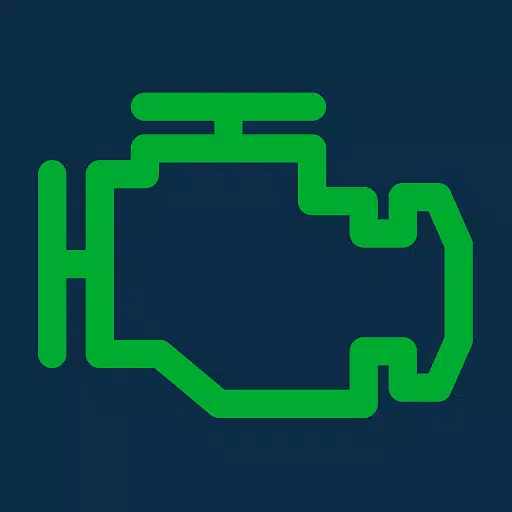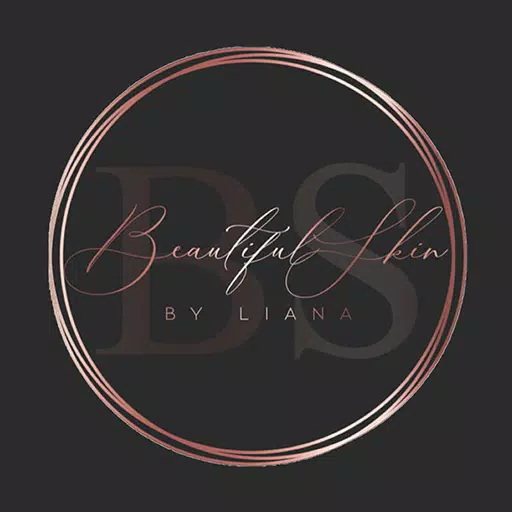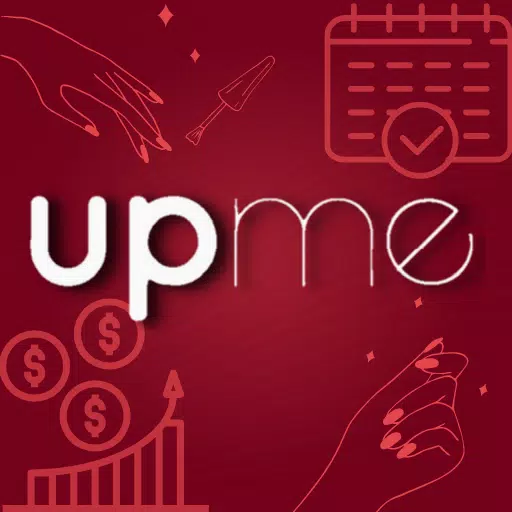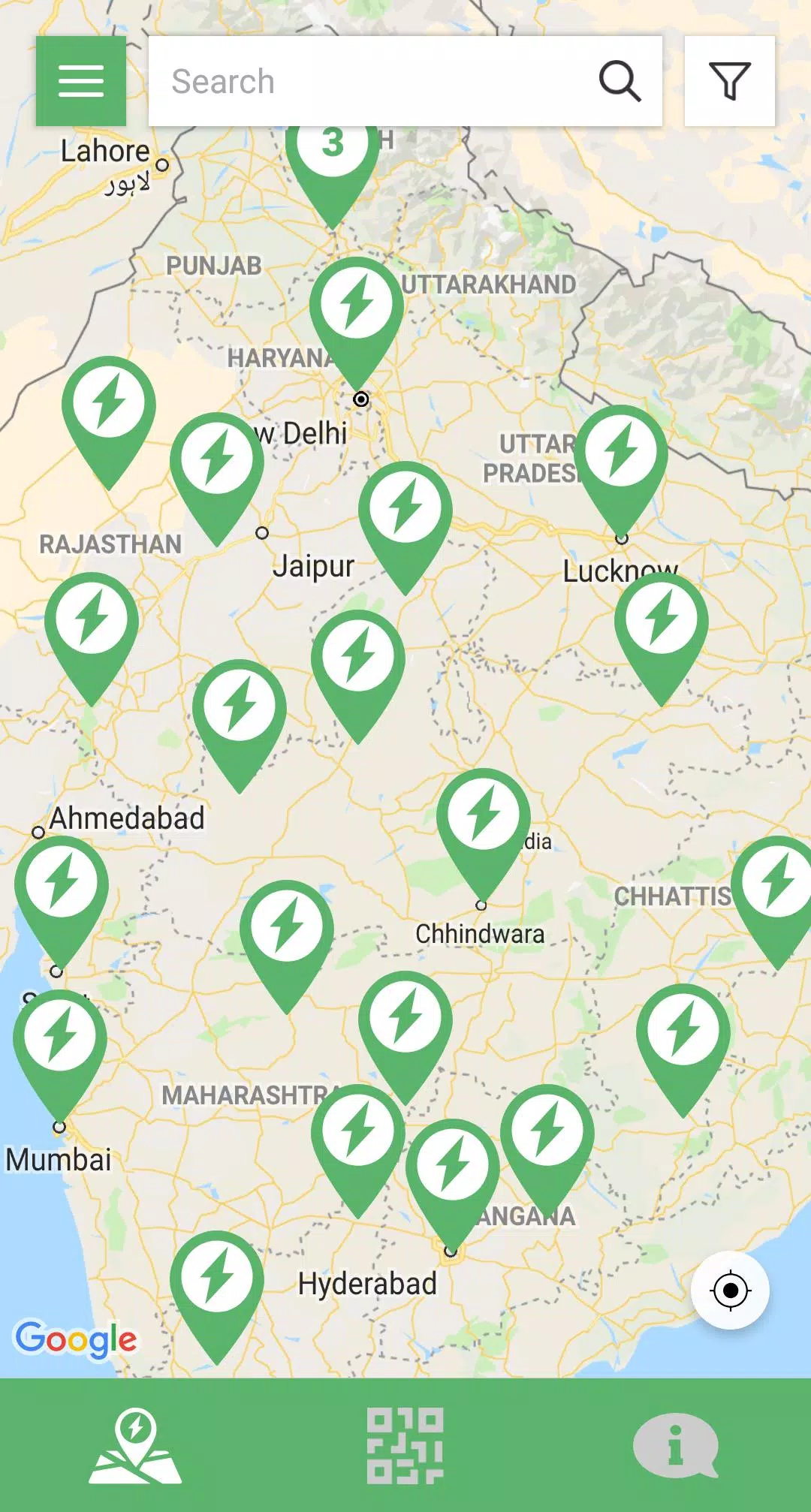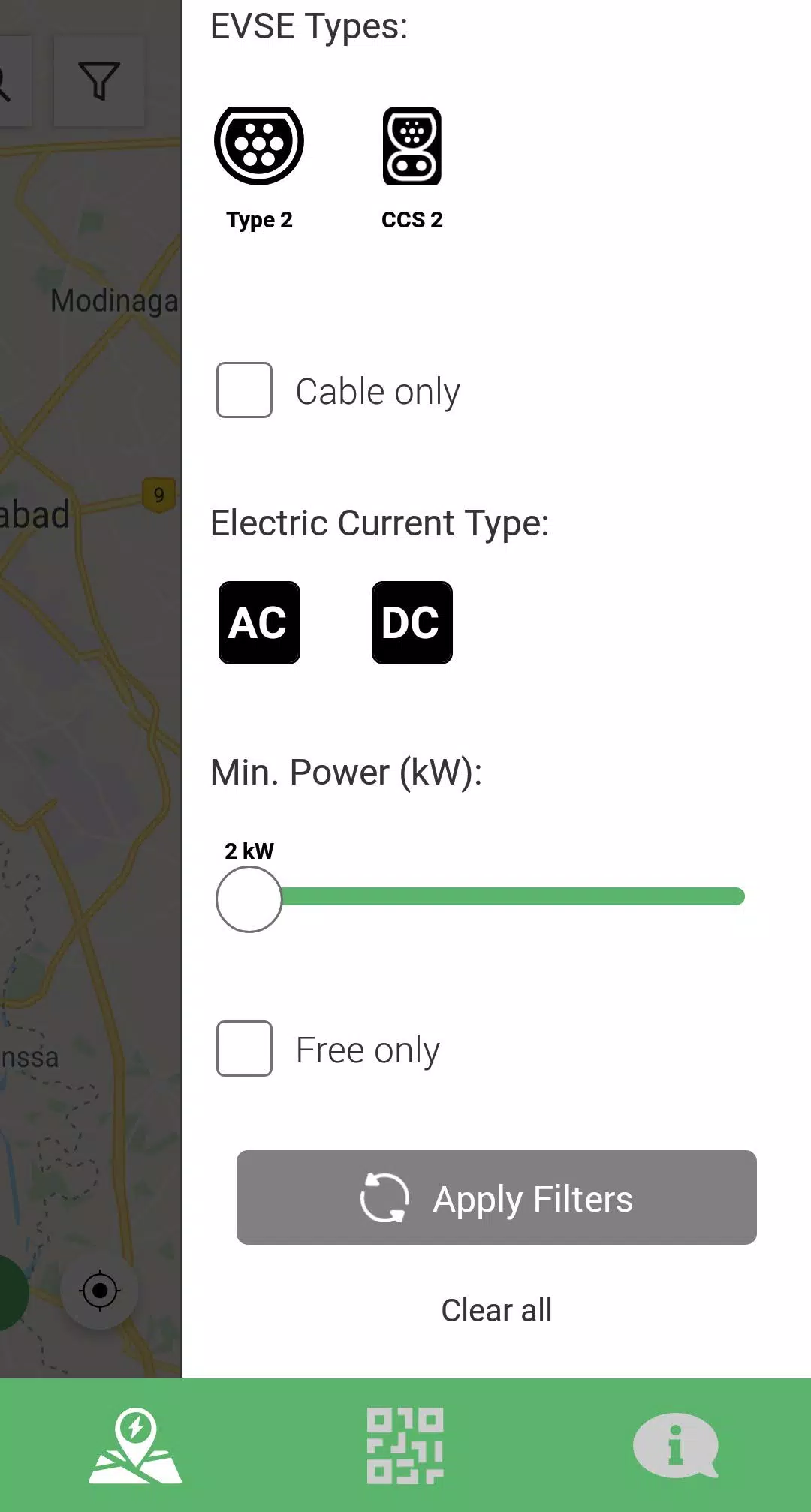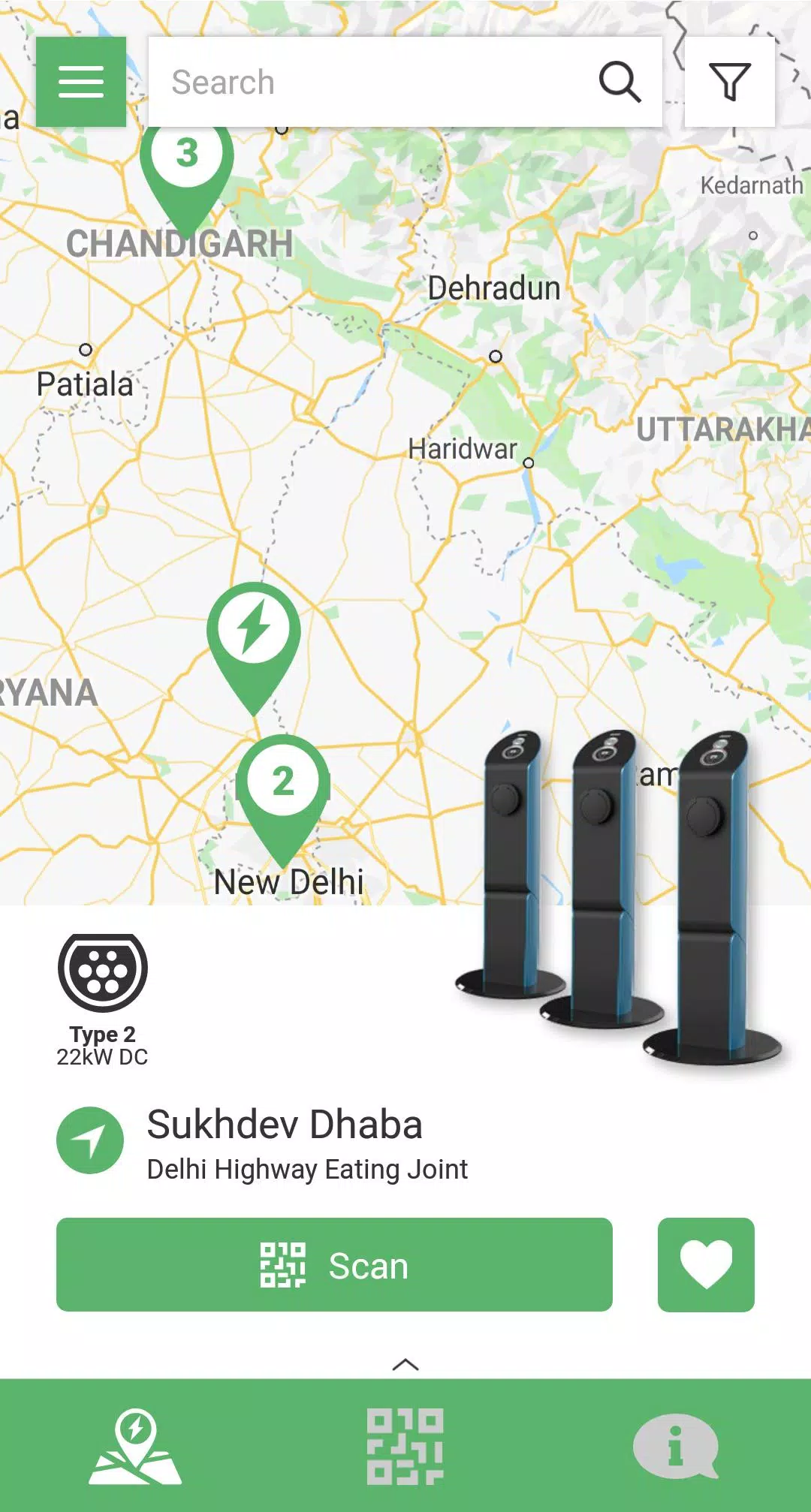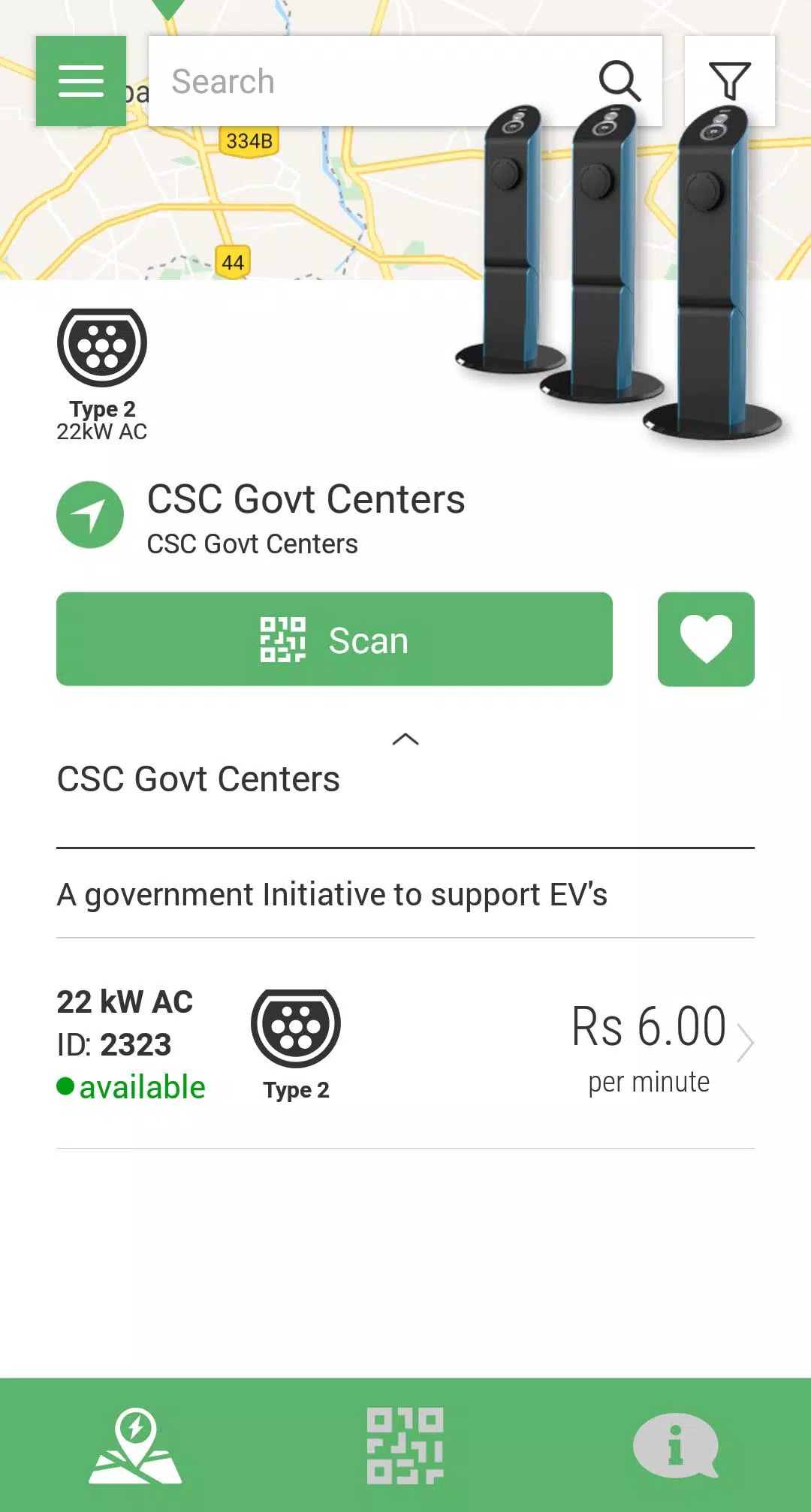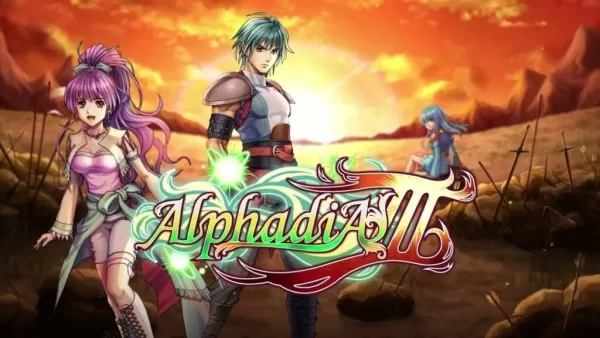Effortlessly charge your EV with Zevpoint! This app simplifies finding, paying for, and using EV charging stations in India. Download now and never worry about running out of power.
Zevpoint: The ultimate EV charging app for Indian drivers. Easily locate compatible charging stations across our network and partner networks using our intuitive interface and interactive map. Check charger type, port type, and real-time availability directly on the map, and get directions via Google Maps.
Key Features:
Smart Search & Navigation:
✓ User-friendly interface for seamless navigation. ✓ Interactive map for easy location and detail viewing of charging stations. ✓ Integrated Google Maps directions to your chosen station. ✓ Real-time charger status (available, in use, or out of service). ✓ Filter stations by charger type, port type, or status. ✓ Quick station search and real-time pricing. ✓ Create a profile for a personalized experience.
Effortless Charging & Payment:
✓ Start and stop charging with ease using QR code scanning or station ID input (smart card support available). ✓ Monitor charging progress and review your charging history. ✓ Flexible payment options: net banking, credit/debit cards, e-wallets, and cash. ✓ Securely store payment details for faster charging access.
Time-Saving Reservations:
✓ Reserve a charging slot in advance to guarantee availability upon arrival.
Comprehensive Usage Tracking:
✓ Detailed charging session history. ✓ Monitor energy consumption and expenses.
24/7 Support:
✓ Report charging station issues directly through the app. ✓ Access 24/7 customer support for immediate assistance.
What's New in Version 2.136.0 (Aug 16, 2024):
- Minor bug fixes.
- Enhanced user experience (UX) and performance improvements.
Note: Requires an internet connection (3G/4G or WiFi). Charging stations shown are located within India only.
Screenshot