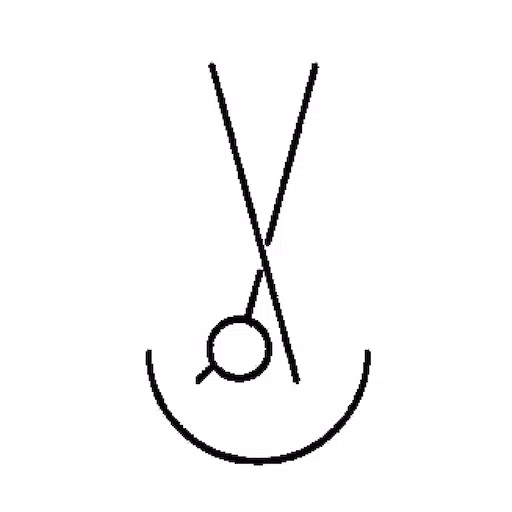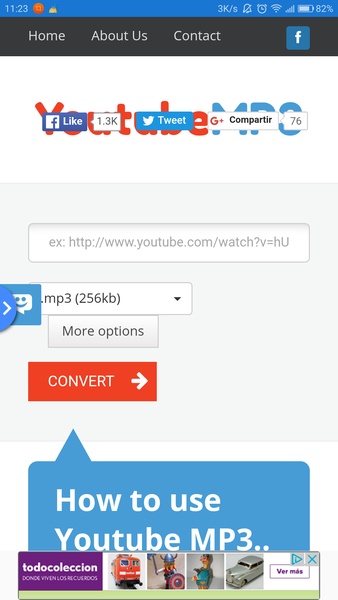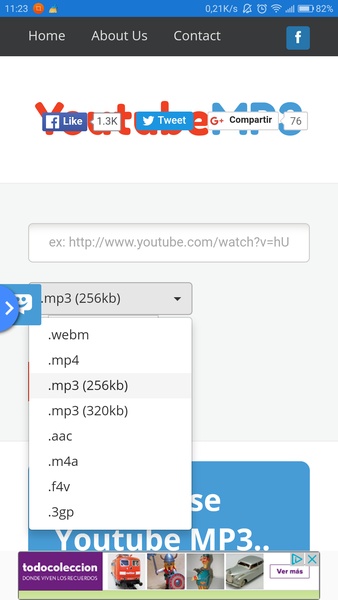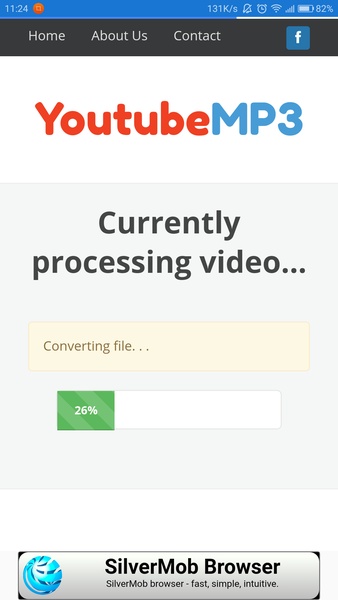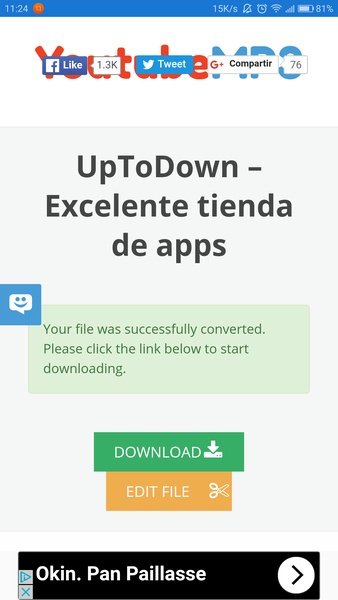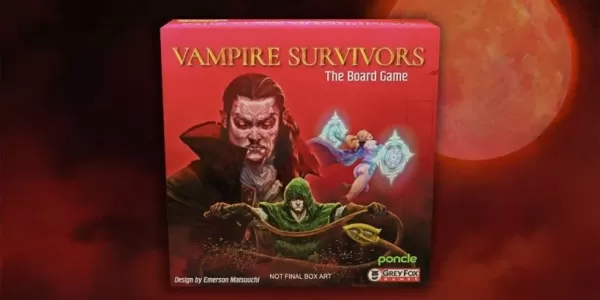If you're in need of a tool to extract audio from YouTube videos, YouTube to MP3 is a user-friendly app that allows you to capture the sound from any video with just a single click.
Designed to be accessible even for those new to such applications, its simplicity is a major highlight. To use it, you simply need to paste the link of the desired video into the app and wait for the extraction process to complete. Before you start, you can choose the specific audio format you want. While the app primarily focuses on MP3 downloads, it also supports formats like webm, m4a, f4v, and 3gp.
Once the process is done, you have the option to listen to the audio directly within the app or download it to your device with ease. This makes it perfect for enjoying your favorite songs or albums without the need for the accompanying video, or for downloading monologues, tutorials, and more with just one click, thanks to YouTube to MP3.
Requirements (Latest version)
- Android 4.1, 4.1.1 or higher is required.
Screenshot