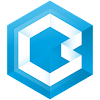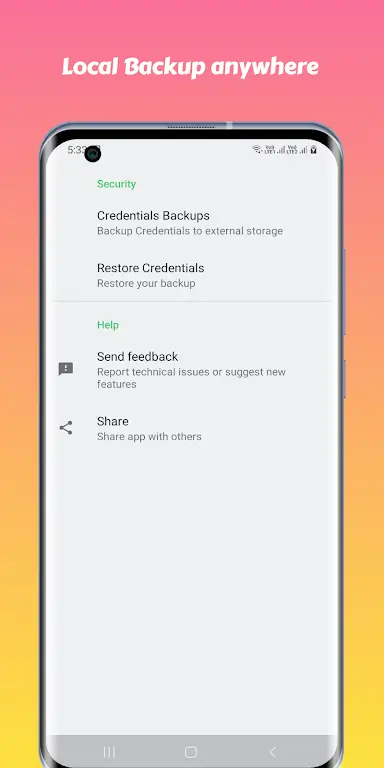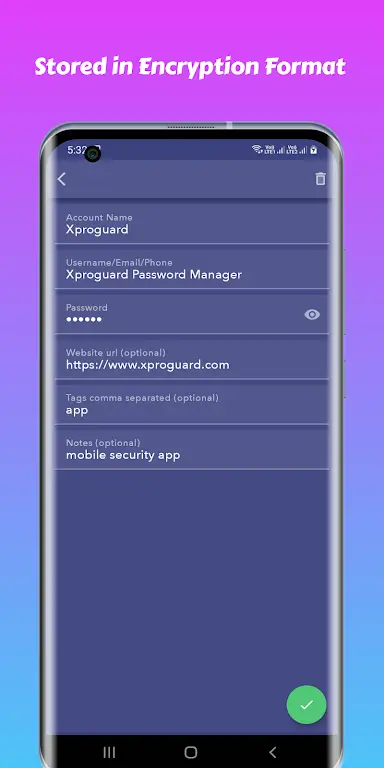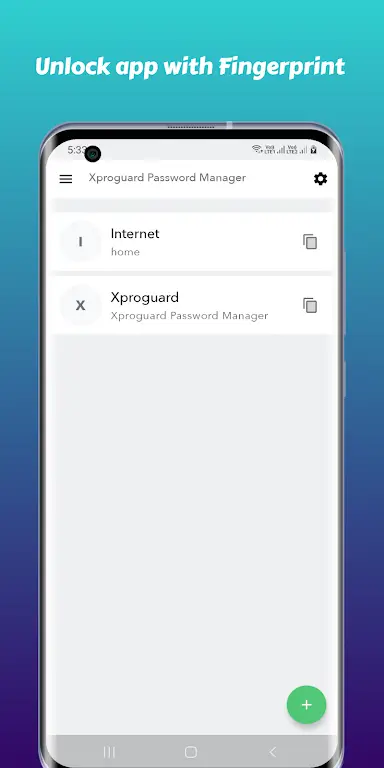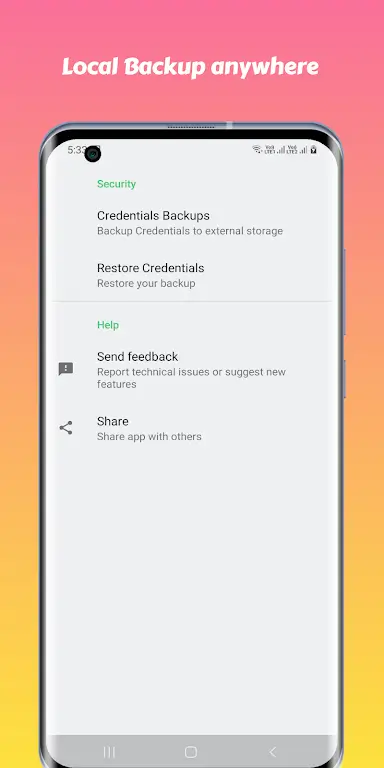Cybersecurity just got a whole lot easier with Xproguard Password Manager, your personal digital guardian. This innovative app eliminates the hassle of remembering countless passwords. Securely store all your login credentials behind a single, strong master password, protected by robust AES-256 encryption. Unlike many password managers, Xproguard works offline, transforming your phone into an unbreakable vault, even without an internet connection. Enjoy effortless password management across devices with its encrypted backup and restore functionality. Further enhancing security, it uses device credentials (PIN, pattern, biometrics) for authentication and includes a built-in password generator for creating exceptionally strong passwords. Dark mode and screenshot blocking add extra layers of protection.
Key Features of Xproguard Password Manager:
- Effortlessly remembers all your passwords, freeing you from the burden of memorization.
- Protects your sensitive information with a single master password and the industry-standard AES-256 encryption.
- Functions entirely offline, making your device a secure password fortress, independent of internet access.
- Provides encrypted backups and restoration for seamless data transfer between devices.
- Uses device credentials (PIN, pattern, biometric data) for secure access control.
- Includes a powerful password generator for creating complex and uncrackable passwords.
Summary:
Xproguard Password Manager offers unparalleled security and convenience for managing your passwords. Its offline functionality, encrypted backups, device authentication, password generation, and screenshot protection ensure your digital identity remains private and secure. Download Xproguard today and experience the peace of mind that comes with knowing your passwords are truly protected.
Screenshot