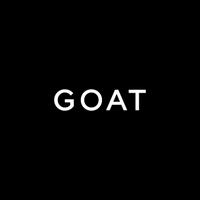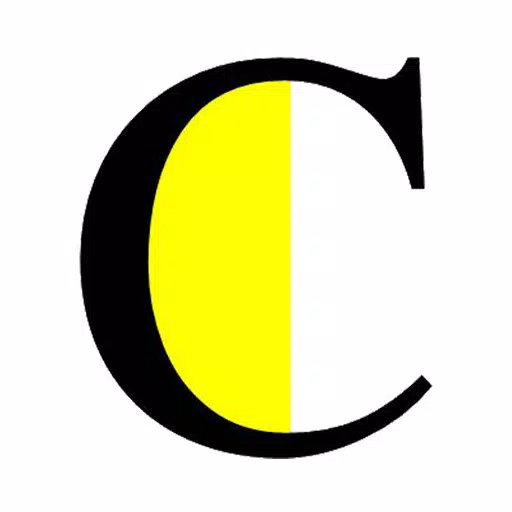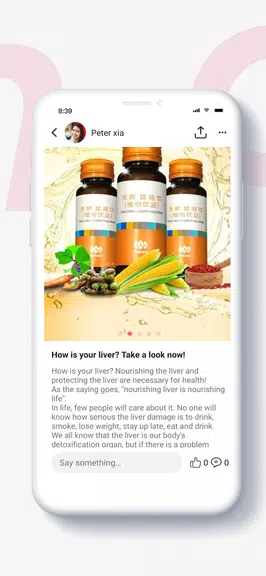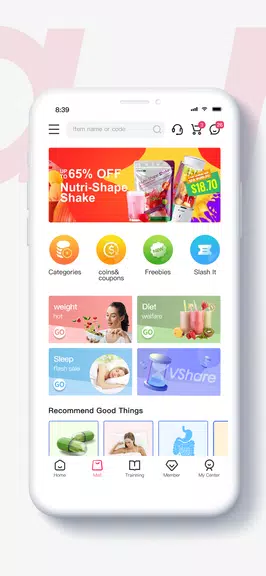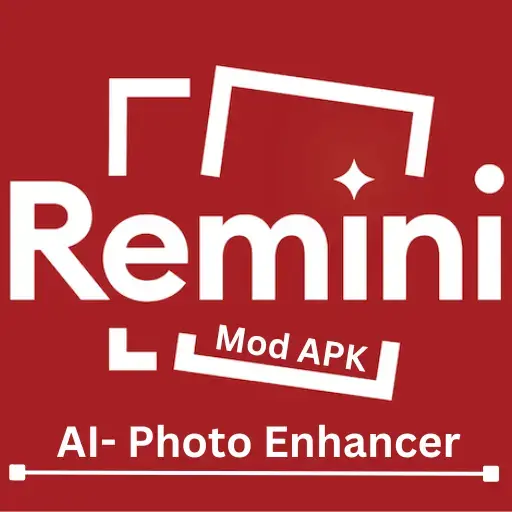VShare Tiens: Your All-in-One Mobile Solution for Connection, Shopping, and Business Growth
VShare Tiens is a comprehensive mobile application designed to streamline your social interactions, shopping experience, and business operations. This single platform offers a multitude of features, making it a versatile tool for both personal and professional use.
Connect with friends and family effortlessly through its robust social networking features. Share photos and videos of your special moments, anytime, anywhere. Stay connected with your network using instant messaging and benefit from integrated marketing tools providing the latest Tiens news and stockist details.
The app also simplifies your Tiens product purchasing experience. Browse and buy a wide range of products, track your orders, and be among the first to know about new arrivals.
Key Features of VShare Tiens:
- Social Sharing: Share videos, photos, and updates on the integrated social network.
- Messaging: Utilize instant and traditional messaging options to communicate seamlessly.
- Marketing Resources: Access essential marketing tools to stay informed about Tiens news and locate stockists.
- Customer Center: Manage your personal information and make adjustments through a dedicated customer center.
- Online Shopping: Conveniently purchase Tiens products, track orders, and review order history.
- Stay Updated: Receive timely updates on new product launches, events, and income details.
In Conclusion:
VShare Tiens provides a unified platform for socializing, conducting business, and shopping for Tiens products. Its integrated SNS, messaging, marketing, and e-commerce functionalities create a smooth and user-friendly experience. Download VShare Tiens today and simplify your personal and professional life.
Screenshot