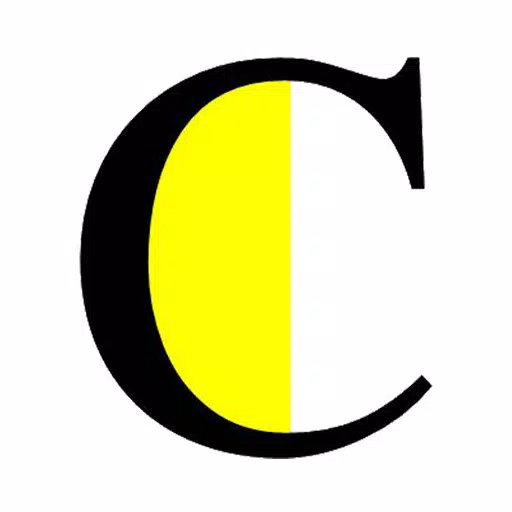Unleash your inner artist with Vidmix - AI Art & MV Maker! This innovative app seamlessly blends AI image generation with powerful video editing capabilities, allowing you to craft stunning music videos and photo slideshows with effortless ease. Whether you're a seasoned pro or a complete novice, Vidmix provides a user-friendly interface and a wealth of creative tools to bring your vision to life.
Vidmix boasts a diverse library of templates, ranging from romantic love themes to playful emoji and cartoon styles, ensuring there's something for everyone. Its AI image generator instantly transforms your photos into captivating digital artwork, adding a unique artistic touch to your creations. Enhance your videos with flashy transitions, captivating special effects, and a wide selection of trendy background music.
Key Features of Vidmix:
- AI-Powered Image Generation: Instantly transform your photos into various artistic styles.
- Extensive Template Selection: Choose from a variety of themes, including love, lyric, emoji, and cartoon.
- Dynamic Special Effects and Transitions: Add flair and visual interest to your videos.
- Seamless Music Integration: Easily incorporate your favorite music tracks.
- Effortless Social Media Sharing: Instantly share your creations across all your favorite platforms.
- Intuitive Interface: Designed for users of all skill levels.
In short: Vidmix empowers you to create captivating videos with minimal effort. Its combination of AI-driven image enhancement, versatile templates, and user-friendly design makes it the perfect tool for expressing your creativity and sharing your work with the world. Download Vidmix today and start creating unforgettable videos!
Screenshot