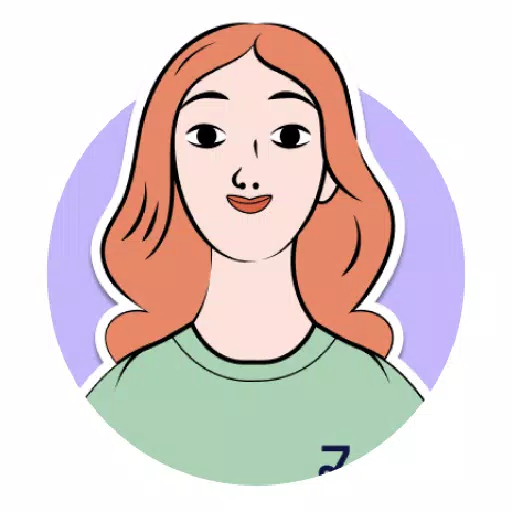Experience Andalûh EPA with ease using this QÇERTY keyboard designed for mobile and tablet devices. This Andalusian keyboard simplifies writing in Andalûh EPA, featuring predictive text and autocorrection for a smooth typing experience.
https://andaluh.es/teclao-andaluh
Installation:
- Download and install Andalûh for AnySoftKeyboard.
- Download and install AnySoftKeyboard.
- Configure AnySoftKeyboard as your default keyboard.
- (Optional) Install Spanish for AnySoftKeyboard.
For detailed installation and configuration instructions, watch these tutorials:
Installation: https://www.youtube.com/watch?v=h6mLrWeBNYk Configuration: https://www.youtube.com/watch?v=TmMYeElwWBg
No need to switch keyboards! This Andalusian keyboard works alongside your existing keyboard, offering convenient access when needed. Enjoy these key features:
-
QÇERTY Layout: The Andalûh EPA character set is readily available, prominently featuring the integrating spelling ‘ç’, and accommodating variations in pronunciation (ceceo, seseo, or heheo).
-
Predictive Text: A comprehensive dictionary of over 200,000 Andalusian terms provides writing suggestions, minimizing errors and accelerating your Andalûh EPA learning.
-
Autocorrection: The keyboard automatically corrects common spelling mistakes, including prepositions, articles, and pronouns.
Version 4.4.1 (October 24, 2024)
Updated to Android API Level 34, complying with Google Play policies.
Useful keyboard for typing in Andalûh EPA. The predictive text is helpful, but could be improved for accuracy.
Teclado útil para escribir en Andalûh EPA. La predicción de texto es útil, aunque podría ser más precisa.
Clavier pratique pour taper en Andalûh EPA, mais il manque des fonctionnalités.