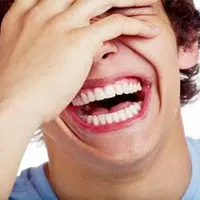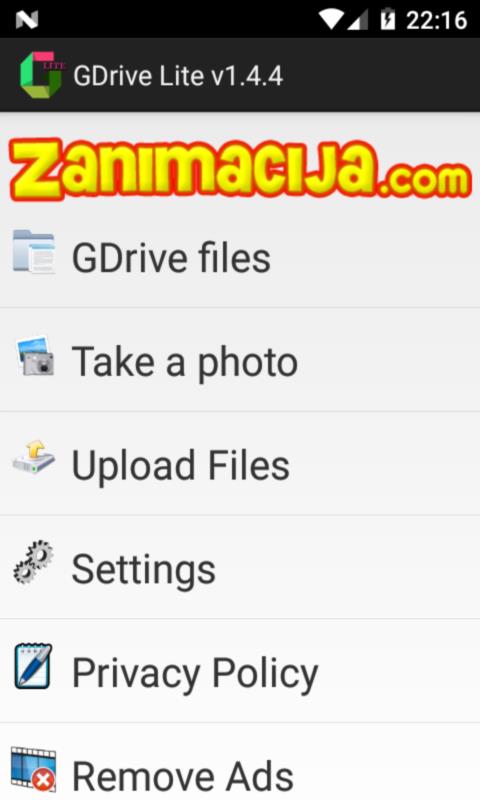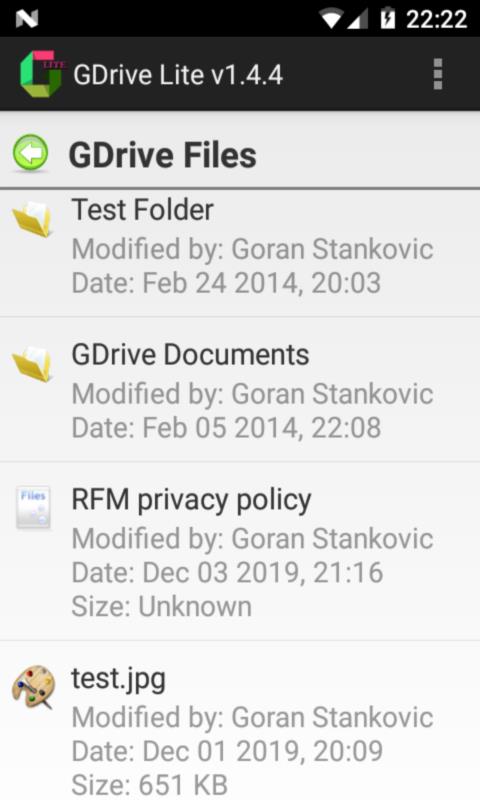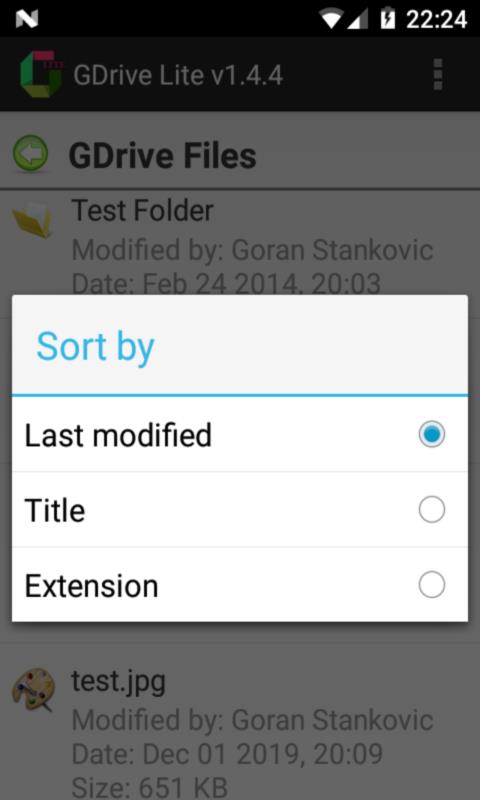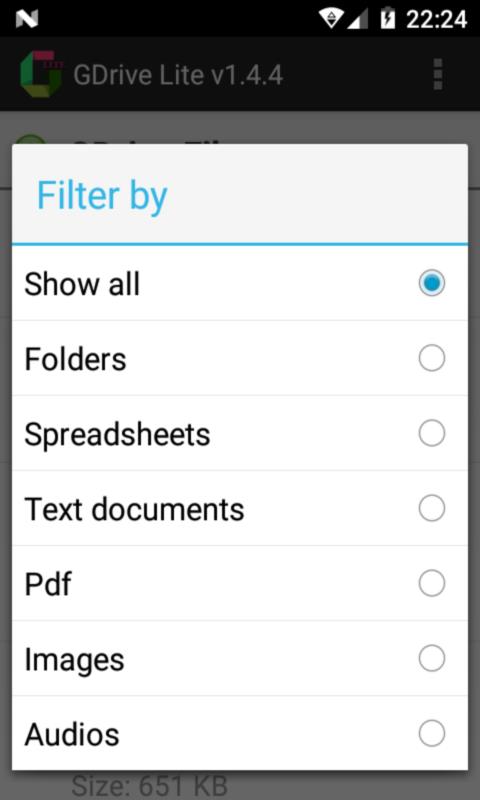Introducing Remote File Manager: Your streamlined solution for accessing, managing, and backing up files on your remote cloud. This lightweight app (only ~4MB!) provides a free and efficient alternative to cumbersome file management tools. Effortlessly upload and download files, rename or delete folders, and even share downloaded files directly within the app. Plus, enjoy the added convenience of automatic photo uploads from your mobile device's camera. We welcome your feedback – contact us at [email protected] with any suggestions. Download now and experience seamless file management!
Key Features:
- Effortless File Management: View, manage, and back up your remote cloud files with ease. Organize and access your files from anywhere.
- Lightweight and Responsive: Unlike resource-intensive alternatives, Remote File Manager boasts a small footprint (~4MB), ensuring smooth performance without impacting your device's speed.
- Simple File Transfer: Upload files to, and download files from, your remote cloud with intuitive tap-based controls.
- Organized Cloud Storage: Rename and delete files and folders directly within the app, maintaining a well-organized cloud environment.
- Rapid File Sharing: Share downloaded files quickly via Bluetooth, Gmail, MMS, and other methods, simplifying file distribution.
- Automatic Photo Backup: Automatically save your photos to the cloud directly from your camera, ensuring your memories are safely stored and readily accessible.
In Conclusion:
Remote File Manager offers a user-friendly and efficient approach to remote cloud file management and backup. Its lightweight design ensures a smooth, responsive experience without sacrificing functionality. With its straightforward file transfer, organized storage, quick sharing, and automatic photo upload features, it's the perfect tool for managing files on the go. Download Remote File Manager today for a hassle-free file management experience.
Screenshot