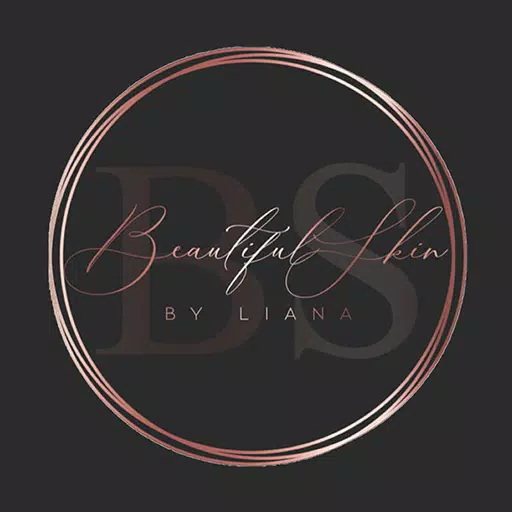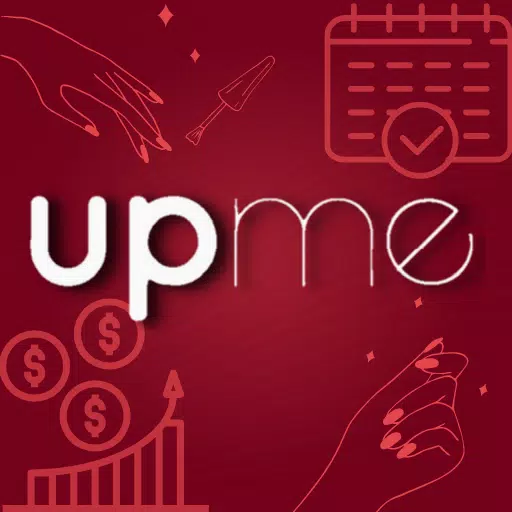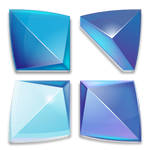Next Launcher 3D Shell APK: A Revolutionary Android Launcher
Next Launcher 3D Shell, developed by GOMO Limited, isn't just another Android launcher; it's a transformative app that redefines the home screen experience. This innovative application leverages the power of 3D technology to create a visually stunning and highly customizable interface. Forget static icons and mundane transitions; Next Launcher 3D Shell immerses users in a dynamic, engaging 3D environment. It seamlessly blends practicality with aesthetic appeal, allowing Android users to personalize their devices like never before.
Why Users Love Next Launcher 3D Shell
The app's popularity stems from its unparalleled ability to deliver a dynamic, 3D home screen replacement. Users are captivated by the intricate details and fluid animations, transforming the simple act of navigating apps into a visually impressive and enjoyable experience. It's not merely a superficial change; it's a complete overhaul of the user interface, making every interaction a delight.

The launcher integrates stunning 3D visual elements, smooth transition effects, and intuitive gestures. Each interaction reveals new levels of detail, maintaining user engagement and intrigue. This blend of aesthetics and functionality makes Next Launcher 3D Shell more than just a tool; it's a reflection of the user's personal style.
How Next Launcher 3D Shell Works
Getting started is simple:
- Installation and Setup: Download and install the APK, then set it as your default launcher.
- Customization: Explore the vast array of customization options to personalize the home screen's look and feel.
- 3D Transition Effects: Choose from various mesmerizing 3D transition animations (Crystal, Cloth, Folding, etc.).
- 3D Screen Previews: Enjoy dynamic 3D animations when previewing your screen layout.
- Icon Editor: Personalize app icons by adjusting size, angle, style, and labels.

Additional features include:
- Theme Mix Mode: Combine elements from multiple themes for a truly unique look.
- Gesture-Based App Management: Efficiently organize apps using intuitive gestures.
- Up to 8 Gestures: Enhance navigation with customizable gestures on the home screen and app drawer.
- Floating Mode: Give icons and widgets a visually striking floating effect.
- Shining Border Effects: Add extra visual flair to screen transitions.
Key Features of Next Launcher 3D Shell
- Dynamic 3D Transitions: Experience immersive 3D effects when switching between screens.
- Stunning 3D Screen Previews: View your screen layout in a vibrant, engaging 3D perspective.

- Customizable Icons: Personalize app icons using the powerful Icon Editor.
- Theme Blending: Create custom themes by combining elements from various themes.
- Gesture-Based App Organization: Streamline app management with intuitive gestures.
- Multiple Gestures: Access up to 8 different gestures for enhanced control.
- Floating UI Elements: Enjoy the unique visual appeal of floating icons and widgets.
- Enhanced Visual Effects: Elevate the visual experience with shining border effects on transitions.
- Extensive Dock Customization: Arrange up to seven rows of apps on the dock.
- 3D Widgets, Themes, and Wallpapers: Access a wide variety of visually appealing 3D content.

Tips for Optimal Usage
- Explore Customization: Experiment with the numerous customization options to personalize your device.
- Master the Icon Editor: Create unique and expressive app icons.
- Utilize Theme Mixing: Combine different themes to craft a unique style.
- Experiment with Transitions: Discover your preferred 3D transition effect.
- Optimize App Management: Streamline app organization with gestures.
- Customize the Dock: Maximize usability by arranging apps efficiently on the dock.
- Embrace Floating Mode: Enjoy the unique visual style of floating icons and widgets.
- Utilize Visual Effects: Enhance screen transitions with shining border effects.
- Stay Updated: Ensure you have the latest features and performance improvements.
- Explore 3D Content: Use the extensive library of 3D widgets and wallpapers.

Conclusion
Next Launcher 3D Shell is more than just a launcher; it's a gateway to a world of personalized Android experiences. Its unique blend of 3D visuals, intuitive gestures, and extensive customization options sets a new standard for Android launchers. Transform your device into a unique reflection of your style and technological prowess – download and experience the difference today.
Screenshot