FragPunk: Optimal Settings & Crosshair Codes

Optimizing Your FragPunk Experience
While many games launch with performance issues that require patching, FragPunk has maintained solid stability since release. That said, players can still maximize their frames-per-second. Here are the optimal FragPunk configurations and crosshair codes for competitive play.
Recommended Game Settings
FragPunk's settings menu consists of five primary tabs. While most settings outside the Video section relate to quality-of-life improvements rather than performance, certain adjustments can enhance gameplay. Below are the recommended configurations:
General Settings
The General tab houses various personal preference options. We recommend testing these to find your ideal setup:
- Automatic Climbing – Enabled
- Automatic Sprint – Enabled
- Camera Shake During Sprint – Disabled
- FOV Sprint Scaling – Enabled
- Flash Eye Guarding – Enabled
- Keep Player Centered – Enabled
- Minimap Orientation – Rotate
- Performance Metrics – Enabled
- Ping Visibility – 1
- Hide Overly Visible Skin Components – Enabled
Input Configuration
The Keyboard/Controller tab allows complete rebinding. For those enabling Automatic Sprint, consider binding walk to Shift key for consistency with other tactical shooters.
Audio Optimization
For audio settings, we recommend:
- Sound Effects – Comfortable volume level
- Music/Announcer/Button Volume – Reduced
- Character Voice Simplification – Enabled
Optimal Video Settings
These configurations prioritize performance over visual fidelity for competitive advantage:
Display Settings
| Display Mode | Fullscreen |
| Display Resolution | Native monitor resolution |
| FOV | 125 |
| Post Processing | None/Low |
| Vertical Sync | Disabled |
| Anti-tearing | Disabled |
Graphics Quality
| Quality Presets | Custom |
| Mesh Quality | Low |
| Shadow Quality | Medium |
| Texture Quality | Low |
| Ray Tracing | Disabled |
| Screen Space Reflections | High |
Competitive Crosshair Codes
Here are effective crosshair configurations for improved aiming precision:
Classic Plus
azazafzaezaezaezaezfczazaabzaafzazaaabzazaczaczaczaczfcbzbzaabzaafzazaaabzFFFFFFzFFFFFF
Precision Dot
czazafzaezagzagzagzfczbzaabziedzazaaabzazaczaczaczaczfcbzbzaabzaafzazaaabzFFFFFFzFFFFFF
Classic T-Shaped
bzazafzaezaezaezaezabzbzaabziedzazaaabzazaczaczaczaczfcbzbzaabzaafzazaaabzFFFFFFzFFFFF
These settings and configurations will help maximize your FragPunk performance on PC.

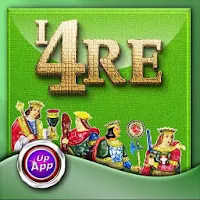

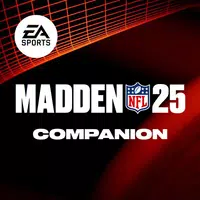









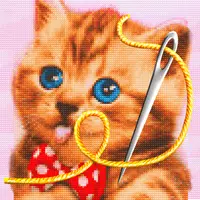








![FurrHouse [Ch. 3]](https://images.dshu.net/uploads/30/1719555089667e54115d59f.jpg)





