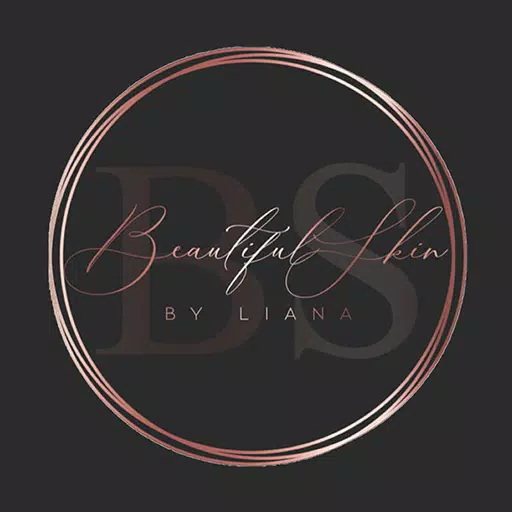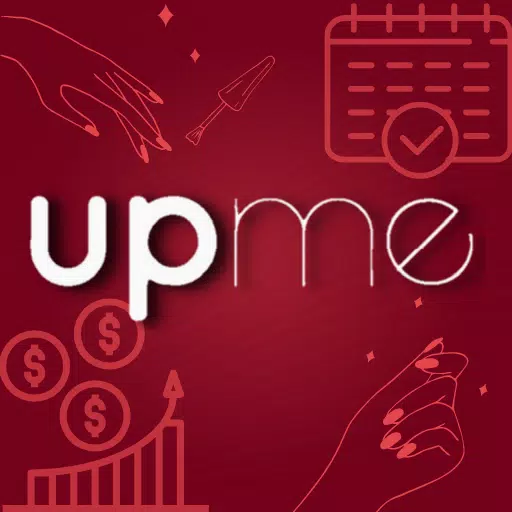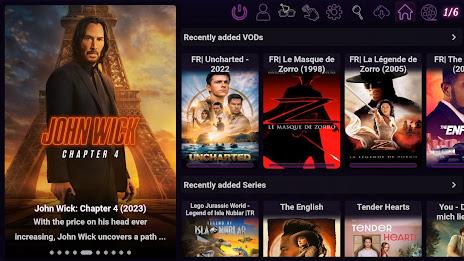NavipTV: Your Smart IPTV Solution
NavipTV is a powerful and versatile IPTV player and navigator compatible with various sources, including HLS, Xtream Codes, and Stalker Portal. Leveraging the robust VLC and ExoPlayer engines, it handles a wide range of video streaming formats. Importantly, NavipTV itself doesn't provide IPTV content; you'll need your own IPTV subscription.
The free version offers a compelling set of features: resume playback of VODs and series, adjustable picture resizing and rotation, scheduled notifications based on channel EPG data, and more. Upgrade to premium for advanced capabilities like live recording, PC/FireStick subscription sharing, unlimited favorites, customizable profiles and categories, and support for up to 50 providers. Enhance your IPTV experience – download NavipTV today!
Key Features:
- Broad Source Compatibility: Supports HLS (M3u Plus), Xtream Codes, and Macor Stalker Portal.
- High-Performance Playback: Powered by VLC and ExoPlayer for seamless streaming of diverse video formats.
- Seamless Resumption: Pick up where you left off with VODs and series.
- Smart Notifications: Receive scheduled reminders based on your channel's EPG.
- Automated Playback: Enjoy automatic playback of the next episode, including the first episode of the next season.
- Enhanced Family Controls: Safe viewing options, profile password protection, and targeted content sharing per profile.
In Summary:
NavipTV is a user-friendly, free IPTV navigator and player designed to elevate your streaming experience. Its extensive source support, convenient features like resume playback and automatic next-episode functionality, and robust family controls make it a standout choice. The premium version unlocks even more features, including live recording and expanded sharing capabilities. Experience versatile and intuitive IPTV streaming with NavipTV.
Screenshot