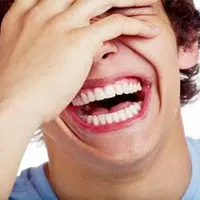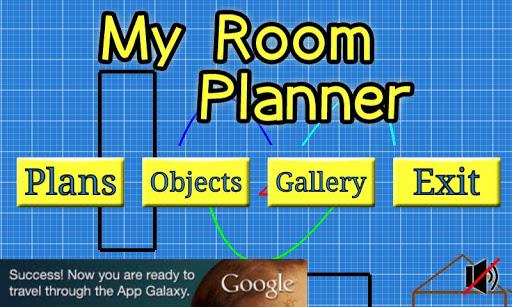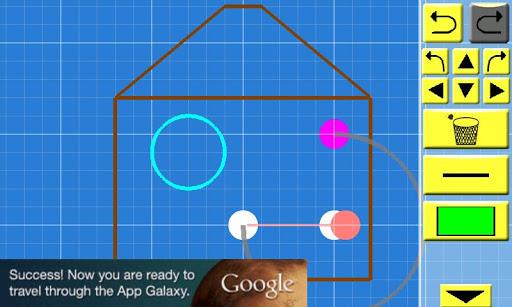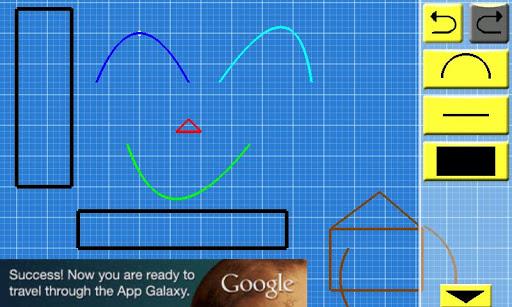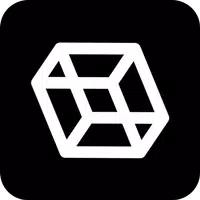Key Features of My Room Planner:
> Intuitive Design: The app boasts a clean, user-friendly interface with easy-to-use controls for creating layouts and drawings with lines, circles, curves, squares, and text labels.
> Streamlined Workflow: The separation of plans and objects (Object Design and Plan View) simplifies the design process, allowing for efficient creation and placement of elements.
> Effortless Sharing: Quickly share your designs with friends and family through popular social networks or email.
> Comprehensive Tutorial: A built-in tutorial guides users through the app's features, ensuring a quick learning curve for all skill levels.
> Perfect for Relocation or New Purchases: Ideal for planning furniture placement when moving or buying new furniture, allowing users to visualize how items will fit within their space.
> Versatile Design Tool: Create a wide range of designs with ease, bringing your room design ideas to life.
In Conclusion:
My Room Planner is the go-to app for anyone needing a simple and effective way to design room layouts. Its user-friendly interface, organized workflow, and convenient sharing options make it perfect for those planning a move or purchasing new furniture. Whether you're a seasoned designer or just starting out, unleash your creativity and download My Room Planner now!
Screenshot