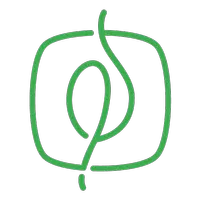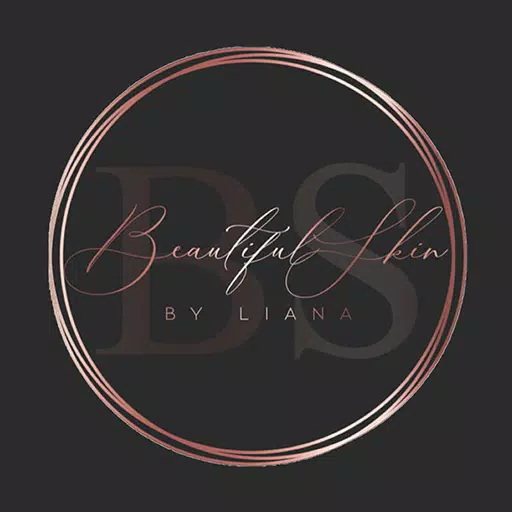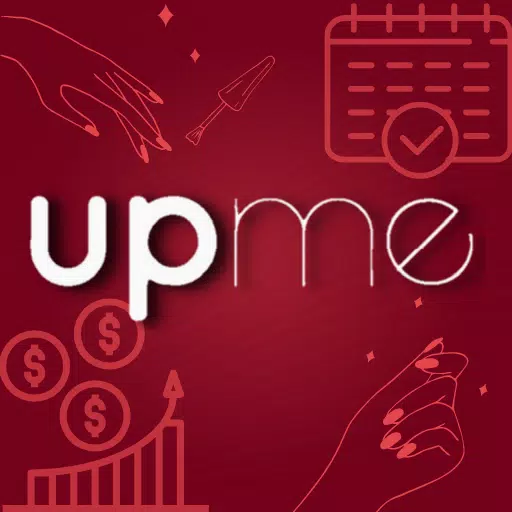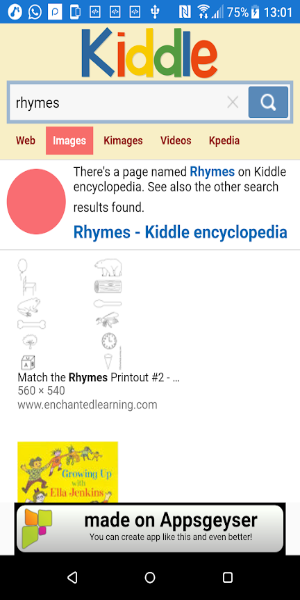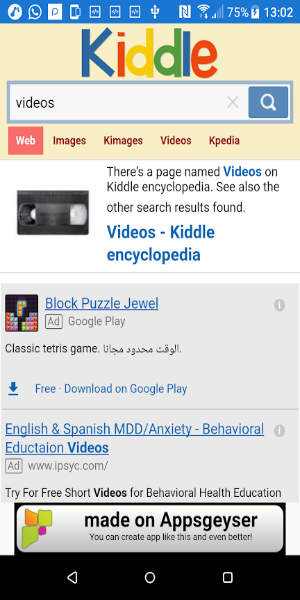Kiddle App: A Safe and Engaging Search Engine for Kids
In today's digital world, protecting children online is paramount. Kiddle, a visual search engine specifically designed for kids, offers a safe and educational alternative to traditional search engines. This guide explores Kiddle's features and benefits, helping parents and educators make informed choices about their children's online experiences.
Kiddle leverages Google's search technology, filtering results to ensure age-appropriateness and safety. Its visually appealing and simple interface makes it easy for children to navigate and find information.
Key Features:
- Visual Search: Kiddle's colorful, intuitive design captures children's attention, presenting results in a child-friendly format.
- Safe Search: A team of editors rigorously vets all search results, guaranteeing age-appropriate and educational content. Inappropriate material is filtered out.
- Child-Friendly Interface: The simple layout, large icons, and easy-to-read text make it accessible for children of varying digital literacy levels.
- Multi-Media Search: Kiddle searches across web pages, images, and videos, offering a comprehensive and engaging experience.
- Educational Focus: Kiddle prioritizes educational content, supporting children's learning and development through informative articles and videos.
Benefits of Kiddle:
- Enhanced Online Safety: Kiddle's rigorous filtering and editorial oversight minimize exposure to inappropriate content.
- User-Friendly Design: The intuitive interface empowers children to explore and learn independently.
- Educational Value: Kiddle encourages learning and exploration through engaging, age-appropriate resources.
- Parental Peace of Mind: Parents can confidently allow their children to explore online knowing Kiddle prioritizes safety.
Getting Started with Kiddle:
- Download and Install: Kiddle is available for download on various devices. You can find it by searching "Kiddle" on a trusted website. Installation is quick and easy.
- Customize Preferences: Adjust settings to ensure the content aligns with your child's age and your family's online safety guidelines.
- Introduce to Your Child: Show your child how to use the app, highlighting its features and encouraging exploration.
- Monitor Usage: While Kiddle is designed for safety, regular monitoring of your child's online activities is still recommended.
Kiddle is a powerful tool for children's online learning, combining Google's search power with a commitment to safety and education. Its visual approach, editor-vetted content, and child-friendly design provide a secure and engaging environment for young learners. Download Kiddle today and help your child explore the world safely and confidently.
Screenshot
Leo: My 8-year-old loves using Kiddle for school projects! The safe search is a huge relief for me as a parent, and the image-based results keep him engaged. Gives me peace of mind. 😊