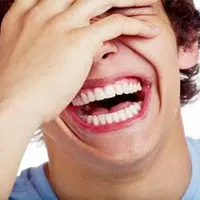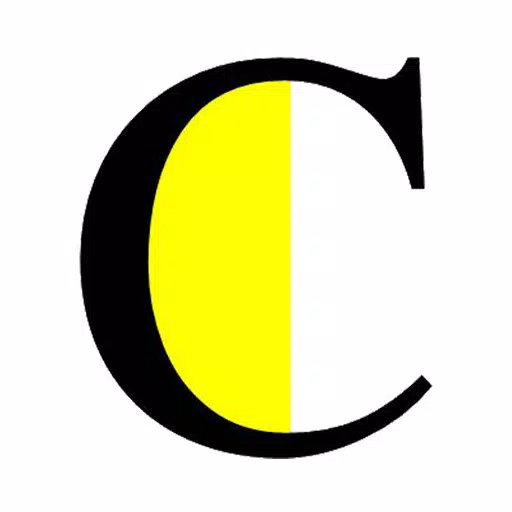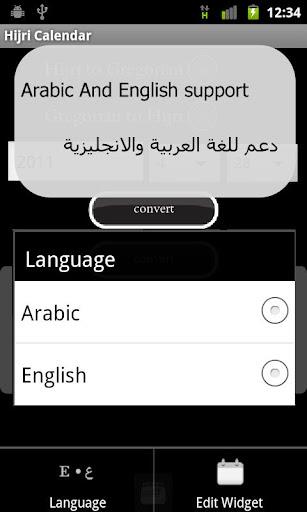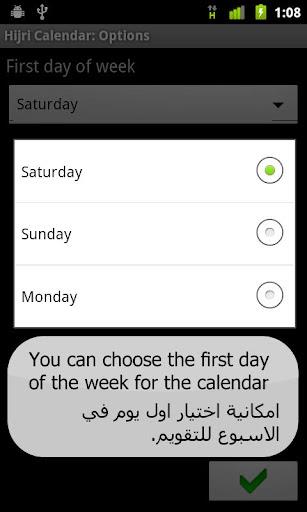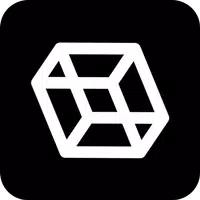Introducing HijriWidget, Calendar, and Converter (WCC)! This 3-in-1 app provides an accurate and Umm Alqura-compliant Hijri calendar experience. Featuring a widget displaying today's date in both Hijri and Gregorian formats, adjustable Hijri month and date settings, and seamless conversion between Hijri and Gregorian dates, WCC offers comprehensive functionality. Supporting both English and Arabic languages, it caters to a diverse user base. Eliminate calendar confusion and download WCC today!
This 3-in-1 app, HijriWidget, Calendar, and Converter (WCC), boasts several key features:
- Hijri Widget: A convenient widget displays the current date in both Hijri and Gregorian calendars, offering at-a-glance access to the date without opening the app.
- Month View Hijri Calendar: View both Hijri and Gregorian calendars in a month view, simplifying event scheduling and appointment management across both calendar systems.
- Gregorian/Hijri Conversion: Effortlessly convert dates between Gregorian and Hijri calendars, facilitating seamless transitions between the two systems.
- Adjustable Hijri Date: Adjust the Hijri date by up to three days, providing flexibility for users needing to make calendar corrections or adjustments.
- Adjustable Hijri Month: Customize the Hijri month length to either 29 or 30 days, accommodating various Islamic traditions and practices.
- Customizable First Day of Week: Personalize your calendar by selecting your preferred first day of the week, aligning the calendar with personal or cultural preferences.
In conclusion, HijriWidget, Calendar, and Converter (WCC) is a versatile and user-friendly app offering accurate, Umm Alqura-compliant Hijri calendar features. Its intuitive interface and essential functionalities make it an invaluable tool for managing and converting dates between Gregorian and Hijri calendars. Download the app now!
Screenshot