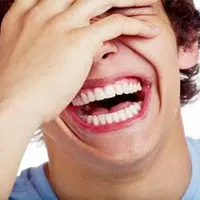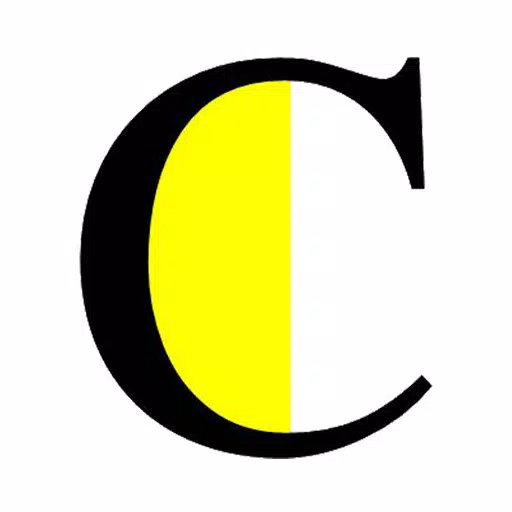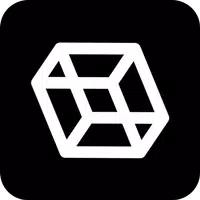Introducing the Hidden Camera Detector app, your ultimate shield against hidden cameras and potential privacy violations. Its intuitive and attractive interface makes it a must-have for anyone prioritizing security. Concerned about unseen devices in your surroundings? Use the hidden camera detection feature to analyze nearby magnetic activity. Detection of camera-like activity triggers an audible alert and alarm, prompting further investigation. This app not only detects hidden objects but also identifies and names them, providing peace of mind. Protect yourself in hotel rooms, bathrooms, bedrooms, and more with this free, efficient app. Download the hidden camera detector app today and safeguard your privacy.
Features of Hidden camera Detector:
- Hidden Object Detection: The app identifies hidden objects, protecting your privacy by alerting you to their presence.
- Magnetic Field Analysis: The app analyzes magnetic fields around your device, alerting you with a beep and alarm if camera-like activity is detected.
- Object Identification: It detects and names the identified hidden object.
- Free Detection: Use the app to freely detect hidden cameras and devices in various locations, including hotel rooms, bathrooms, and bedrooms.
- User-Friendly Interface: Designed for ease of use on Android smartphones.
- Versatile Functionality: Beyond hidden cameras, the app detects hidden microphones and spy bugs, offering comprehensive privacy protection.
Conclusion:
With its user-friendly design and powerful features, this app lets you identify hidden objects, detect magnetic anomalies, and locate hidden cameras and devices in various settings. Download now to protect your privacy and prevent potential surveillance.
Screenshot