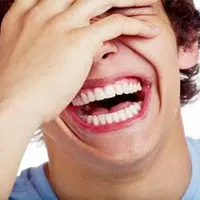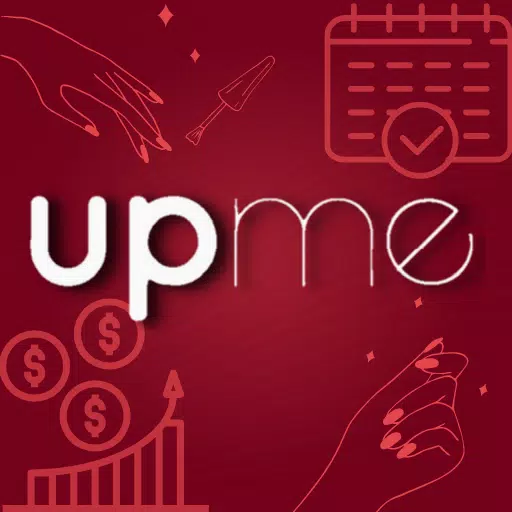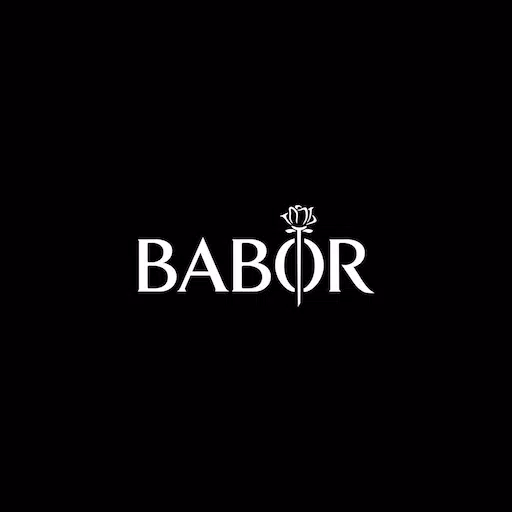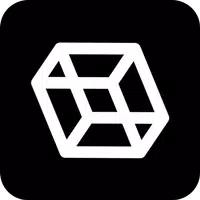Features of FoxyProxy VPN:
VPN Connection: Utilizing Android's VpnService, the app establishes a secure connection to FoxyProxy's VPN servers, safeguarding your data from your device all the way to the server.
Data Encryption: Every piece of data sent from your device to the VPN server is encrypted, adding an extra layer of security and privacy to your online interactions.
No Data Collection: FoxyProxy prioritizes your privacy by not collecting any personal or sensitive data unless you choose to use your email for login. In such cases, only your email and the password you provide are used for authentication purposes.
Easy Configuration: By just inputting your FoxyProxy account details, the app effortlessly configures your Android device to use your existing VPN service, making setup a breeze.
Existing FoxyProxy Account: Access to the VPN service requires an existing FoxyProxy account, ensuring a reliable and trusted connection for all users.
Demo Video: Experience the app's functionality firsthand with our demo video, available at the provided link, offering a clear visual guide on how to use the app.
Conclusion:
FoxyProxy VPN for Android stands out as a top choice for those in need of a dependable VPN solution. It emphasizes security through data encryption during transmission and respects user privacy by not collecting unnecessary data. The app's seamless integration with existing FoxyProxy accounts and the availability of a helpful demo video make it an excellent option for users seeking an easy-to-use VPN experience. Click the link to download the app and start enjoying a secure and private browsing experience today.
Screenshot