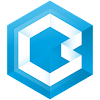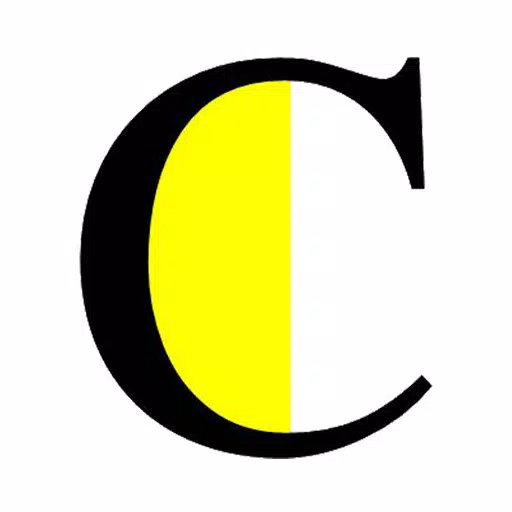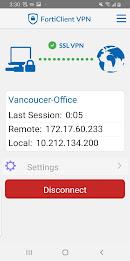App Highlights:
-
Robust VPN Security: Creates encrypted VPN connections (IPSec or SSL VPN Tunnel Mode) between your Android device and a FortiGate firewall, ensuring all data transmission is secure.
-
User-Friendly Design: Simple and intuitive interface for easy navigation and use.
-
Versatile VPN Support: Offers both SSL and IPSec VPN options for flexible connection choices.
-
Enhanced Security with Two-Factor Authentication: Integrates FortiToken for an extra layer of security.
-
Client Certificate Support: Allows use of client certificates for advanced authentication and security.
-
Multilingual Interface: Supports multiple languages, including English, Chinese, Japanese, and Korean.
Summary:
The free FortiClient VPN app provides essential VPN security for Android users. Its support for SSL and IPSec VPN, combined with two-factor authentication and client certificate features, delivers robust functionality. The user-friendly design and multilingual support ensure broad accessibility. For advanced features and technical support, consider upgrading to FortiClient-FabricAgent. Download the app today for a secure and reliable VPN experience.
Screenshot
A reliable and easy-to-use VPN. The connection is stable and secure, and the interface is intuitive. Highly recommend for privacy-conscious users.
VPN funcional, pero a veces la conexión es un poco lenta. La interfaz es sencilla de usar.
Excellent VPN, rapide et sécurisé. Je recommande fortement cette application pour naviguer en toute sécurité.