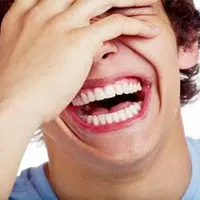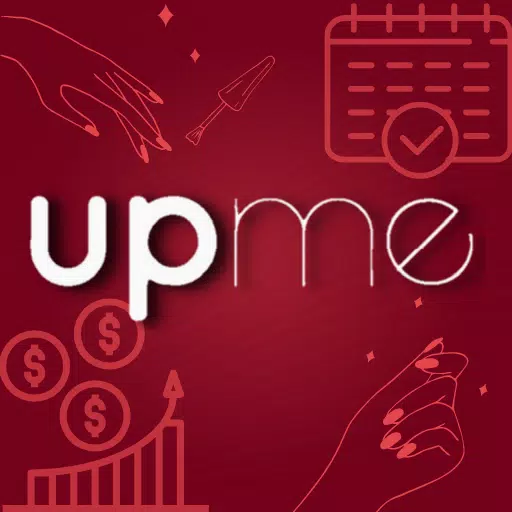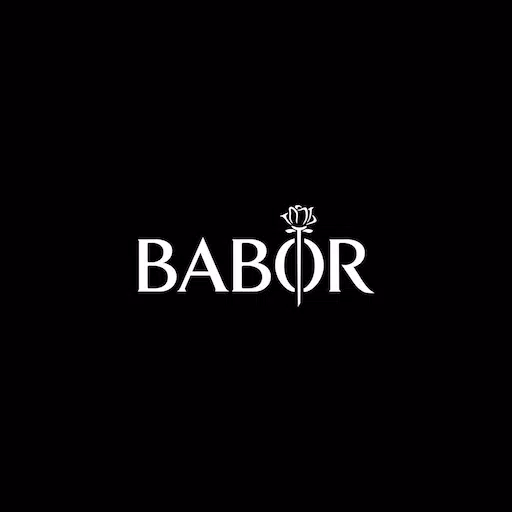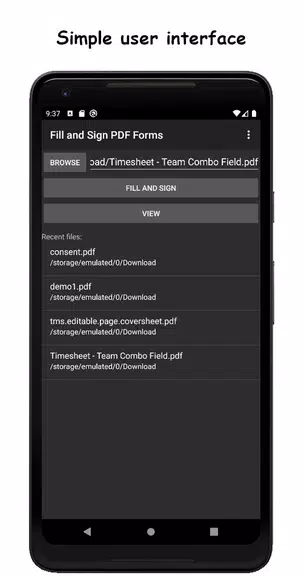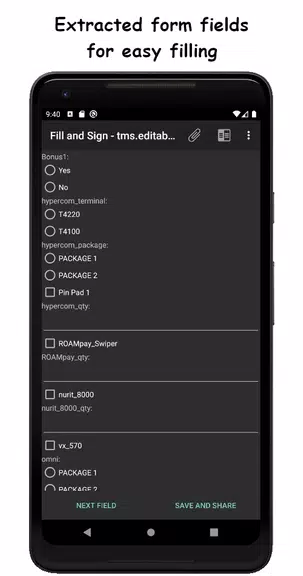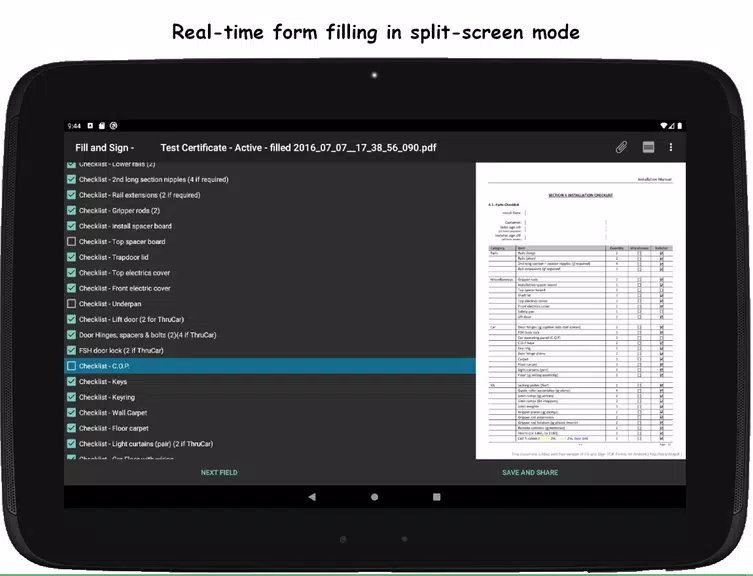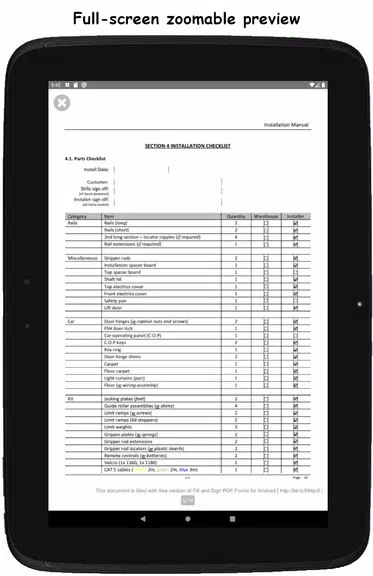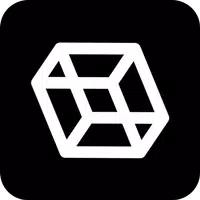The Fill and Sign PDF Forms app is a powerful and user-friendly solution designed to streamline the process of completing and signing PDF documents that contain fillable AcroFields. With intuitive features and advanced functionality, this app ensures a seamless experience for users who need to manage PDF forms efficiently on the go.
Key Features of Fill and Sign PDF Forms:
Effortless Form Filling & Signing: Easily interact with PDF forms containing AcroFields, allowing for quick data entry and digital signature placement.
Simplified Field Access: The app automatically extracts form fields and presents them in a clean, organized interface, making navigation and input fast and hassle-free.
Real-Time Split-Screen Mode: For forms with unlabeled or mislabeled fields, the real-time split-screen feature enables precise editing and accurate data entry.
Signature Capture Support: Users are prompted to install a compatible Signature Capture library, enabling smooth and secure digital signing experiences.
Attach Photos & Export Data: Enhance your forms by attaching relevant images directly within the document. Additionally, export entered data in JSON format for easy integration and record keeping.
Flexible Document Access: Open PDF files effortlessly from your device’s file manager or directly through the app’s built-in browser for added convenience.
Full Version Benefits:
Upgrade to the full version for an enhanced experience featuring:
- No intrusive ads
- Watermark-free documents
- Full JSON data export capabilities
- API access for integration into other workflows or systems
Final Thoughts:
The Fill and Sign PDF Forms app is an essential tool for anyone looking to complete, sign, and share PDF forms quickly and professionally. Whether you're handling official paperwork, contracts, or custom forms, this app delivers all the tools you need in one place. Enjoy a smoother PDF workflow today—download now and help shape the future of the app with your valuable feedback!
Screenshot