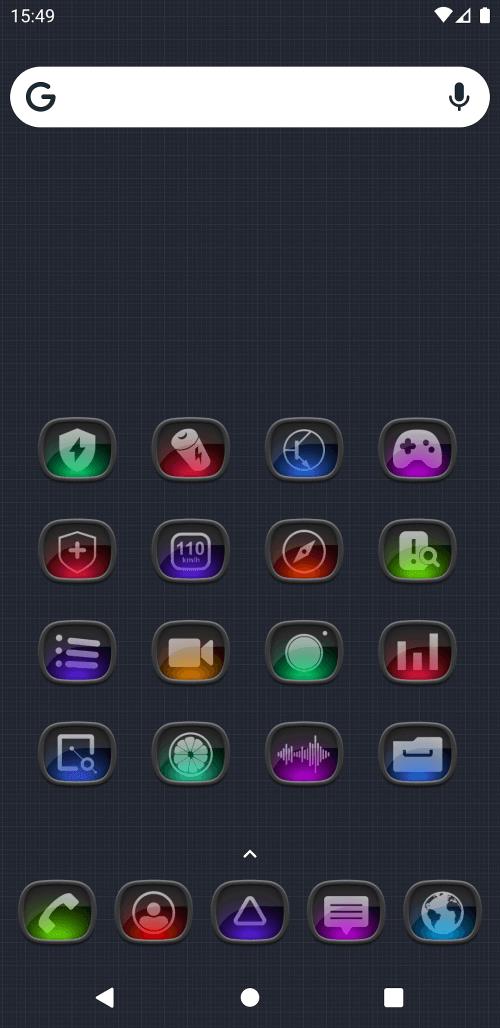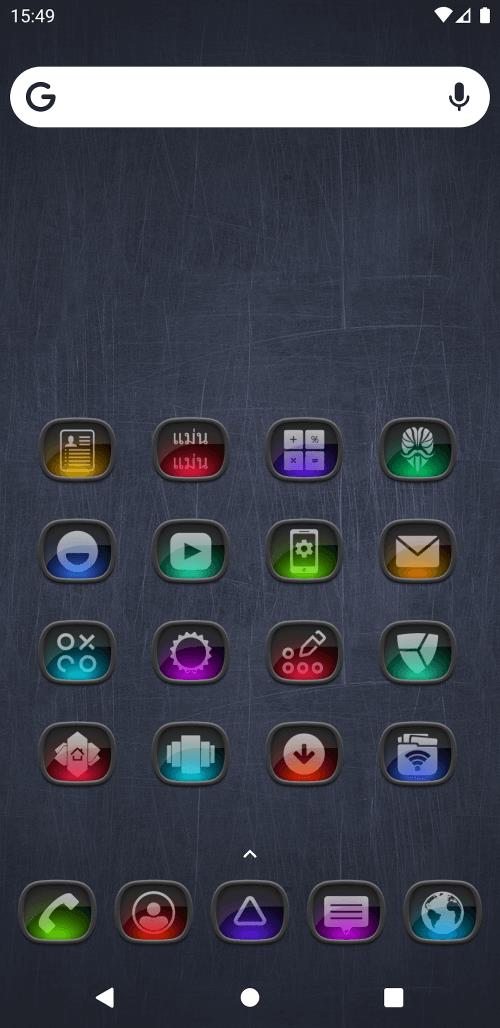Transform your phone's look with the Asabura Icon Pack, creating a personalized design to perfectly complement your style. This app offers a stunning collection of hand-drawn wallpapers, visually appealing and adaptable to any device. Enjoy the convenience of pill-shaped app icons for a modern, streamlined interface.
With over 2500 icons at your fingertips, you have endless customization options. Can't find the icon you need? Simply request it, and the developers will update the pack. Beyond icons, Asabura includes handy on-screen widgets, such as a dynamic calendar and clock, consolidating essential information in one convenient location.
Asabura Icon Pack Key Features:
Extensive Icon Library: Over 2500 unique, pill-shaped icons to refresh your phone's appearance.
Artistic Wallpapers: Eight beautifully hand-drawn wallpapers, each with minimalist colors, adding a touch of artistic flair.
Custom Icon Requests: Request missing icons; the developers actively update the pack with user requests.
Convenient Widgets: Dynamic on-screen widgets, including a calendar and clock, for easy access to vital information.
Intuitive Interface: A user-friendly design allows for effortless navigation and customization.
Muzei Live Wallpaper Support: Compatibility with Muzei live wallpaper app for broader device support.
A Fresh Look for Your Phone:
The Asabura Icon Pack is your go-to app for a complete phone makeover. The combination of customizable icons, artistic wallpapers, and convenient widgets enables you to create a truly unique and personalized design. The simple interface and the option to request missing icons ensure a seamless and satisfying customization experience. Download Asabura Icon Pack today and give your phone a fresh, new look!
Screenshot